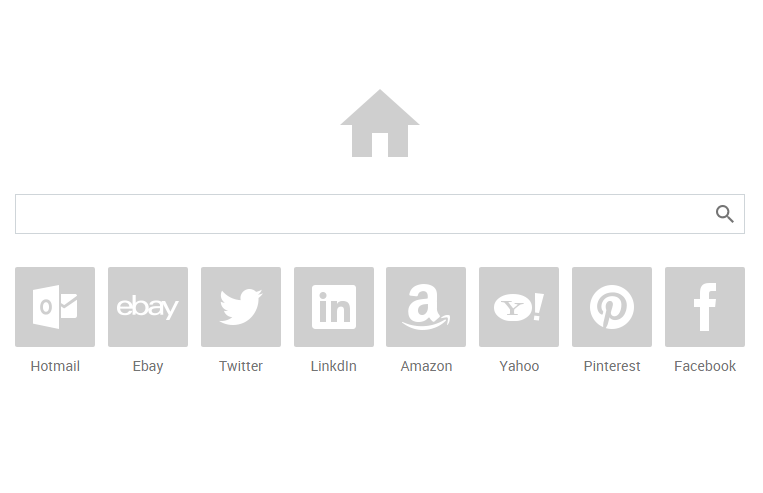Your-home-page.net is an URL address from a website set to replace your own homepage by a Browser Hijacker,thus it will replace your previously configured one in every web browser installed in your computer.
Your-home-page.net is usually installed after having downloaded and installed some free software or an “update” that turned out to be completely fake.
This website’s look changes depending on which browser you’re using:
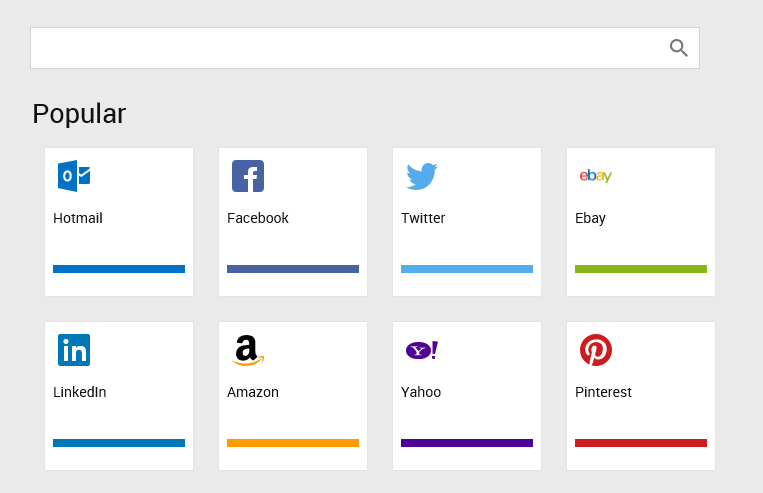
Up until the date of this publication, Your-home-page.net does not show any ads. All it does is to provide a search bar along with a links bar towards several services like Hotmail (which by the way doesn’t even exists anymore), Ebay, Amazon, Twitter, etc…
Nevertheless, t his could potentially change when least expected. The fact that this website was installed without your permission or knowledge is already a bad sign. Clearly the intentions of whoever is behind it are not honorable. Which is why you should remove Your-home-page.net from the very first moment you see it installed into your computer.
We have put together a free guide including only 100% free tools, unlike the huge amount of emerging fake security blogs where they ask you in the end to pay for some software that might not even work at all.

How to remove Your-home-page.net ?
Remove Your-home-page.net with AdwCleaner
The AdwCleaner tool will examine your pc and web browser for Your-home-page.net, browser plugins and registry keys, that may have been installed on your computer without your agreement.
- You can download AdwCleaner utility from the below button :
Download AdwCleaner - Before starting AdwCleaner, close all open programs and internet browsers, then double-click on the file AdwCleaner.exe.
- If Windows prompts you as to whether or not you wish to run AdwCleaner, please allow it to run.
- When the AdwCleaner program will open, click on the Scan button.
- To remove malicious files that were detected in the previous step, please click on the Clean button.
- Please click on the OK button to allow AdwCleaner reboot your computer.
Remove Your-home-page.net with MalwareBytes Anti-Malware
Malwarebytes Anti-Malware detects and removes malware like worms, Trojans, rootkits, rogues, spyware, and more. All you have to do is launch Malwarebytes Anti-Malware Free and run a scan. If you want even better protection, consider Malwarebytes Anti-Malware Premium and its instant real-time scanner that automatically prevents malware and websites from infecting your PC.

- Download MalwareBytes Anti-Malware :
Premium Version Free Version (without Real-time protection) - Install MalwareBytes Anti-Malware using the installation wizard.
- Once installed, Malwarebytes Anti-Malware will automatically start and you will see a message stating that you should update the program, and that a scan has never been run on your system. To start a system scan you can click on the Fix Now button.
- Malwarebytes Anti-Malware will now check for updates, and if there are any, you will need to click on the Update Now button.
- Once the program has loaded, select Scan now.
- When the scan is done, you will now be presented with a screen showing you the malware infections that Malwarebytes’ Anti-Malware has detected. To remove the malicious programs that Malwarebytes Anti-malware has found, click on the Quarantine All button, and then click on the Apply Now button.
- When removing the files, Malwarebytes Anti-Malware may require a reboot in order to remove some of them. If it displays a message stating that it needs to reboot your computer, please allow it to do so.
Click here to go to our support page.