WeatherBlink is the given name of an advertisement software that counts on most users being too distracted to infiltrate their systems.
WeatherBlink’s only goal is to use your computer to increase its developer’s revenues through the huge amount of ads you’ll be submitted to. WeatherBlink inserts its publicity on real time, which will ruin for sure your browsing visual experience as much as your computer’s performances.
Ads shown by WeatherBlink can be inserted anywhere, either directly onto the content of every website you visit (pop-ups, underlined words, banners) or by opening unexpected new tabs on your browser every time you click on something, and even sometimes without the least action on your part.
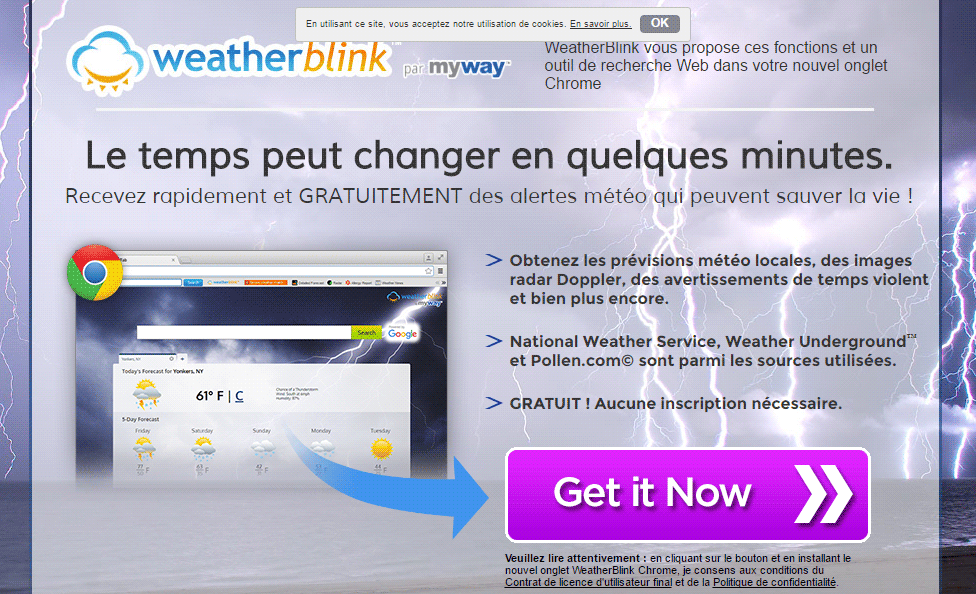
Besides ruining your browsing experience, WeatherBlink takes the time to collect data about everything you do online, saving every web search you do and every website you visit. This infection goes as far as checking your computer’s content, according to them with statistics purposes only, or so they claim on their conditions of use. The truth is that they put together this data into databases they will charge for afterwards.
To avoid this kind of problem in the future, be very careful with what you download in the internet, make sure you understand what the pre-selected cases mean before clicking on “Next”, and customize every install process you start in your computer so you can reject anything you don’t want.
Browsing a little on the net we quickly find a website used as official page for WeatherBlink, however the software is not even available to download there. This page is only there to publish their conditions of use, so nothing could be done legally against WeatherBlink.
Remember that you accepted and approved all these conditions when you installed the software even if you never intended to.
A final word of advice… use only official websites to download software, and stay away from platforms like Softonic or 01Net, for they usually include this kind of annoying programs on their installers.
You should know that WeatherBlink is considered as a parasite by 26 anti-viruses.
Show the other 22 anti-virus detections

How to remove WeatherBlink ?
Remove WeatherBlink from your browser
- Open Chrome and go to the 3 stripes icon
 in top right corner.
in top right corner. - Select Settings and on the left side Extensions.
- Remove WeatherBlink by clicking the trash can
icon.
- Restart Chrome.
- Open Firefox
- Click on the Big Orange Firefox button in top left corner, then select Add-ons
- Remove WeatherBlink by clicking the Remove button.
- Restart Firefox
- Open Internet Explorer
- Click on the Gear icon
 , then click on Manage Addons
, then click on Manage Addons - Go to the tabToolbars and Extensions
- Select and disable WeatherBlink if you can’t find it or if you can't remove it, go to the next step.
- Restart Internet Explorer
Remove WeatherBlink with MalwareBytes Anti-Malware
Malwarebytes Anti-Malware is a light-weight anti-malware program that is excellent at removing the latest detections.

- Download Malwarebytes Anti-Malware to your desktop.
Premium Version Free Version (without Real-time protection) - Install MalwareBytes Anti-Malware using the installation wizard.
- Once installed, Malwarebytes Anti-Malware will automatically start and you will see a message stating that you should update the program, and that a scan has never been run on your system. To start a system scan you can click on the Fix Now button.
- If an update is found, you will be prompted to download and install the latest version.
- Malwarebytes Anti-Malware will now start scanning your computer for WeatherBlink.
- When the scan is complete, make sure that everything is set to Quarantine, and click Apply Actions.
- When removing the files, Malwarebytes Anti-Malware may require a reboot in order to remove some of them. If it displays a message stating that it needs to reboot your computer, please allow it to do so.
Remove WeatherBlink with AdwCleaner
The AdwCleaner program will scan your computer and internet browser for WeatherBlink, browser extensions and registry keys, that may have been put in your pc without your knowledge.
- You can download AdwCleaner utility from the below button :
Download AdwCleaner - Before starting AdwCleaner, close all open programs and internet browsers, then double-click on the file AdwCleaner.exe.
- If Windows prompts you as to whether or not you wish to run AdwCleaner, please allow it to run.
- When the AdwCleaner program will open, click on the Scan button.
- To remove malicious files that were detected in the previous step, please click on the Clean button.
- Please click on the OK button to allow AdwCleaner reboot your computer.
Remove completly WeatherBlink with Junkware Removal Tool
Junkware Removal Tool (JRT) purges your system of PUPs (potentially unwanted programs) like WeatherBlink almost as easily as they find their way into your system. JRT targets adware, toolbars, and other malicious, suspicious, and pernicious system parasites, removing not only the unwanted program but also any traces left behind in your registry and other places where debris accumulates.
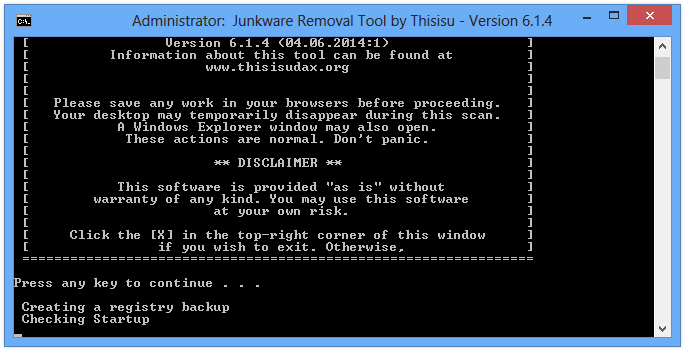
- Download Junkware Removal Tool :
Download Junkware Removal Tool - Shut down your anti-virus, anti-spyware, and firewall software now to avoid potential conflicts.
- Run the tool by double-clicking it. If you are using Windows Vista or Windows 7, right-click it and select Run as administrator.
- The tool will open and start scanning your system.
- Please be patient as this can take a while to complete depending on your system's specifications.
- On completion, a log is saved to your desktop and will automatically open.
Click here to go to our support page.




