VisualBee Search, found at the address visualbee.delta-search.com, is a browser hijacker. At first glance, VisualBee is a slideshow creator software, however its developers as it is the case with many other freeware, change some parameters of your browser’s configuration (clearly without asking for your permission first) such as your homepage, error page and the default search engine.
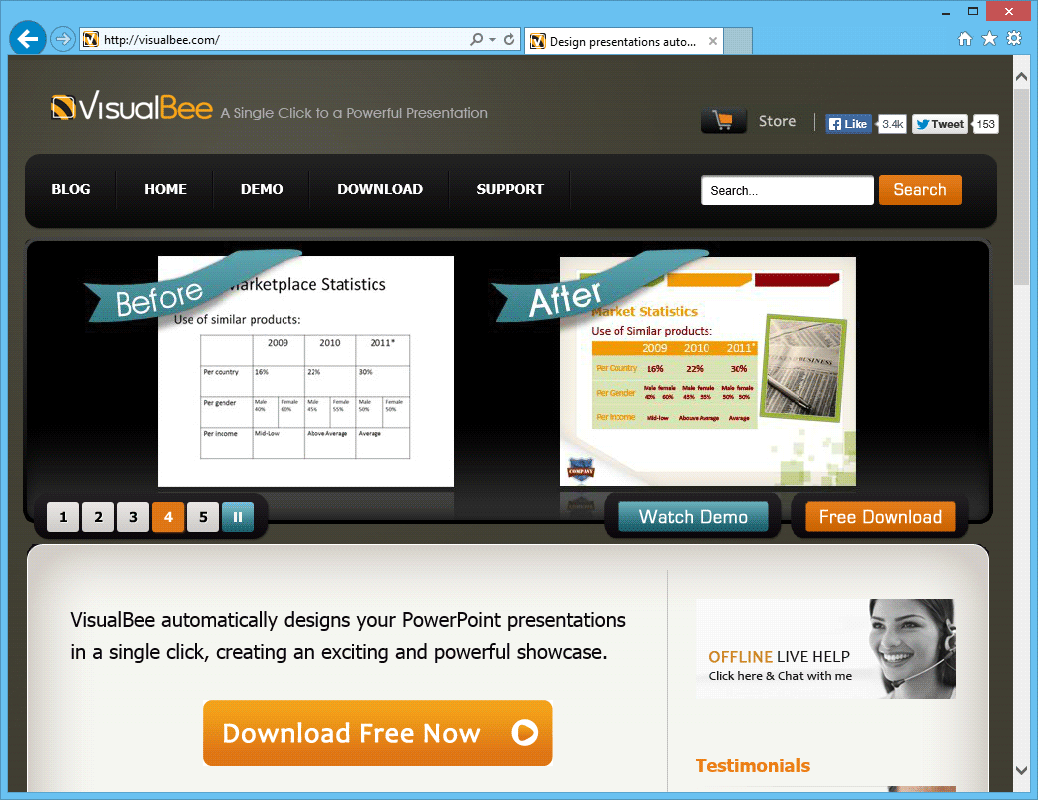
After doing a little research, we found out that VisualBee is nothing but a new version of Delta Search, one of the first browser hijackers that saw the light infecting thousands of users around the world.
This search engine can not be trusted at all. Even though is based on some of the most popular search engines like Bing or Google it will also take the time to modify the results presented by those engines in such a way that the first positions are taken by sponsored links and/or ads. This is made with nothing in mind but their own wallets. Every time you click one of those links they get a commission in return. This detail of course explains why it is so difficult to uninstall it, they have no interest on you getting rid of it.
Our advice remains the same when facing this kind of issues, be careful with anything you download from the internet. If you have a bad feeling about something, make sure to check that their official website is secure and known; plus, never forget to customize any install process started in your computer.
You should know that the page VisualBee Search is considered as a malware by Fortinet.
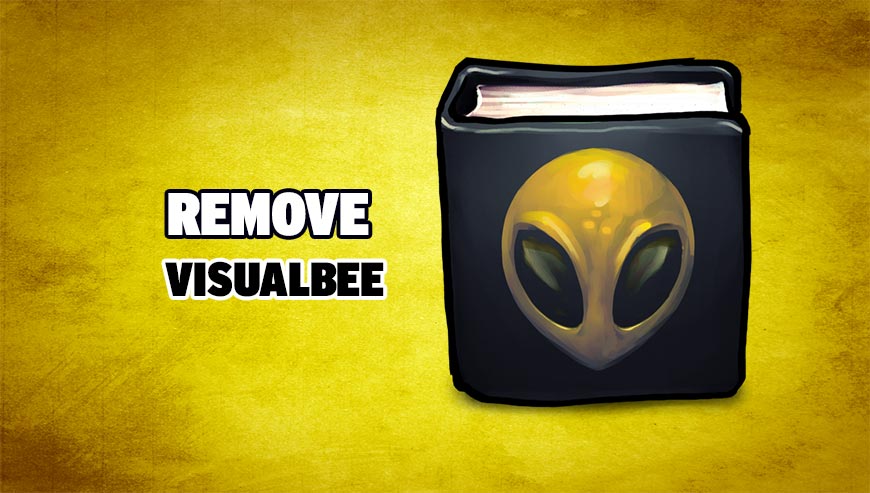
How to remove VisualBee ?
Remove VisualBee with AdwCleaner
The AdwCleaner tool will scan your pc and internet browser for VisualBee, browser extensions and registry keys, that may have been put in your system without your knowledge.
- You can download AdwCleaner utility from the below button :
Download AdwCleaner - Before starting AdwCleaner, close all open programs and internet browsers, then double-click on the file AdwCleaner.exe.
- If Windows prompts you as to whether or not you wish to run AdwCleaner, please allow it to run.
- When the AdwCleaner program will open, click on the Scan button.
- To remove malicious files that were detected in the previous step, please click on the Clean button.
- Please click on the OK button to allow AdwCleaner reboot your computer.
Remove VisualBee with MalwareBytes Anti-Malware
Malwarebytes Anti-Malware detects and removes malware like worms, Trojans, rootkits, rogues, spyware, and more. All you have to do is launch Malwarebytes Anti-Malware Free and run a scan. If you want even better protection, consider Malwarebytes Anti-Malware Premium and its instant real-time scanner that automatically prevents malware and websites from infecting your PC.

- Download MalwareBytes Anti-Malware :
Premium Version Free Version (without Real-time protection) - Install MalwareBytes Anti-Malware using the installation wizard.
- Once installed, Malwarebytes Anti-Malware will automatically start and you will see a message stating that you should update the program, and that a scan has never been run on your system. To start a system scan you can click on the Fix Now button.
- Malwarebytes Anti-Malware will now check for updates, and if there are any, you will need to click on the Update Now button.
- Once the program has loaded, select Scan now.
- When the scan is done, you will now be presented with a screen showing you the malware infections that Malwarebytes’ Anti-Malware has detected. To remove the malicious programs that Malwarebytes Anti-malware has found, click on the Quarantine All button, and then click on the Apply Now button.
- When removing the files, Malwarebytes Anti-Malware may require a reboot in order to remove some of them. If it displays a message stating that it needs to reboot your computer, please allow it to do so.
Click here to go to our support page.





