Thirteen Degrees is a potentially unwanted program that is usually offered as “optional” to users installing freeware with a modified install process. We say Thirteen Degrees is “potentially unwanted” because there’s always an option to stop it from being installed, all it takes is for us to be aware of our own actions when installing something that came from the internet. Thirteen Degrees can actually be found attached to fake updates for plug-in programs (such as Flash or Java) usually offered in streaming or download websites.
From the very first moment Thirteen Degrees manages to be installed in your computer, it will start executing the tasks it was developed for: showing as much ads as possible in every website you visit plus saving important data about you and about your browsing habits. It’s pretty easy to identify which ads are coming from Thirteen Degrees, because they are usually tagged as Ads by Thirteen Degrees or Thirteen Degrees Ads.
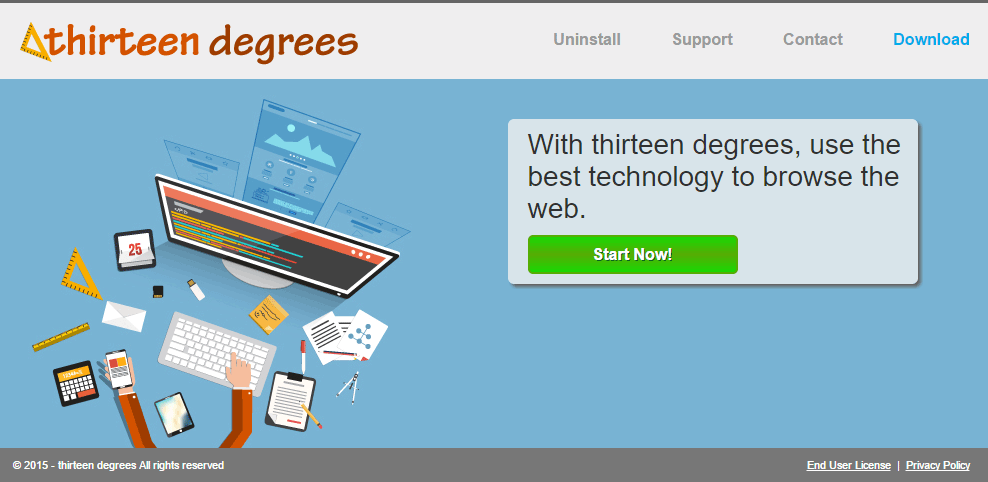
After a quick web search, we can find a website acting as Thirteen Degrees’ official website, however, this program is not available for download there. In all truth, this website was only build to make public their conditions of use, so no one can start a legal action against them.
You should note that all these conditions were implicitly approved by you by installing the software… it doesn’t matter if you did it on purpose or not!
Finally, let us remind you to always download software from their official websites and stay away from download platforms like Softonic or ZDNet.
You should know that Thirteen Degrees is detected as a malware by 11 security software.
Show the other 7 anti-virus detections
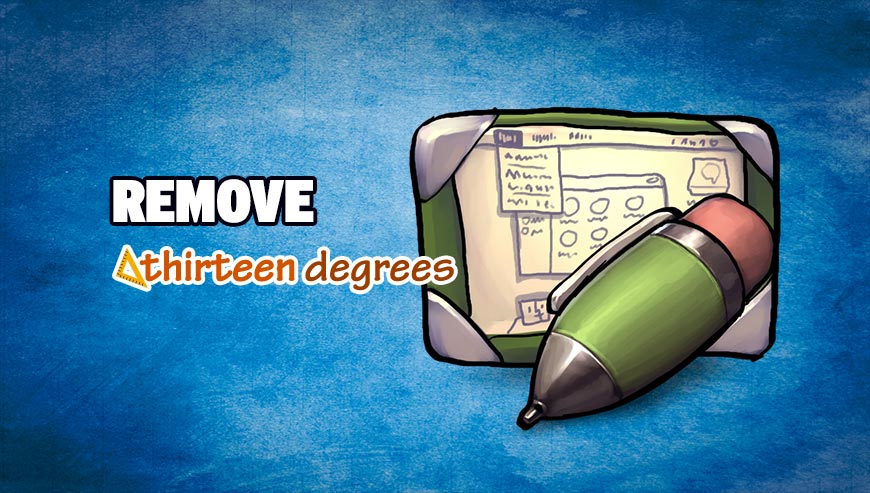
How to remove Thirteen Degrees ?
Remove Thirteen Degrees with AdwCleaner
The AdwCleaner tool will examine your system and internet browser for Thirteen Degrees, browser plugins and registry keys, that may have been put in your system without your knowledge.
- You can download AdwCleaner utility from the below button :
Download AdwCleaner - Before starting AdwCleaner, close all open programs and internet browsers, then double-click on the file AdwCleaner.exe.
- If Windows prompts you as to whether or not you wish to run AdwCleaner, please allow it to run.
- When the AdwCleaner program will open, click on the Scan button.
- To remove malicious files that were detected in the previous step, please click on the Clean button.
- Please click on the OK button to allow AdwCleaner reboot your computer.
Remove Thirteen Degrees with MalwareBytes Anti-Malware
Malwarebytes Anti-Malware is an important security program for any computer user to have installed on their computer. It is light-weight, fast, and best of all, excellent at removing the latest infections like Thirteen Degrees.

- Download MalwareBytes Anti-Malware :
Premium Version Free Version (without Real-time protection) - Double-click mbam-setup-consumer.exe and follow the prompts to install the program.
- Once installed, Malwarebytes Anti-Malware will automatically start and you will see a message stating that you should update the program, and that a scan has never been run on your system. To start a system scan you can click on the Fix Now button.
- Malwarebytes Anti-Malware will now check for updates, and if there are any, you will need to click on the Update Now button.
- Malwarebytes Anti-Malware will now start scanning your computer for Thirteen Degrees.
- When the scan is done, you will now be presented with a screen showing you the malware infections that Malwarebytes’ Anti-Malware has detected. To remove the malicious programs that Malwarebytes Anti-malware has found, click on the Quarantine All button, and then click on the Apply Now button.
- Reboot your computer if prompted.
Click here to go to our support page.




