s7.addthis.com is linked to an Addthis server. Addthis being a marketing and advertisement sales company. This company provides tools to share content on social networks.
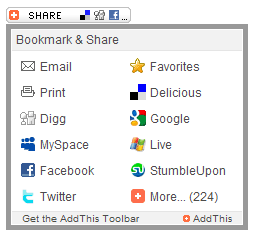
This company is also known for using a technique called “canvas fingerprinting” which allows to follow users without any Javascript nor Cookies. This technique will be soon used by at least 5% of the most popular websites.
s7.addthis.com’s technique is about sending instructions to the browser so it creates a hidden image. All these images are different from computer to computer, thus they can easily become a unique identifier. This is why it’s called “canvas fingerprinting”. After this is done, it’s easy to isolate a computer and know the browsing history.
s7.addthis.com server is called specially from popular sites, as a result they take a lot long than usual to charge in some cases they might not open at all.

How to remove s7.addthis.com ?
Reset your browser (if necessary)
If you still see traces of s7.addthis.com after following all the steps above you can reset your browser performing this operation:
- Open Chrome.
- Click on the three stripes button in the right top corner.
- Select Settings.
- Scroll down to the end of the page, search for Show advanced settings.
- Scroll down once again to the end of the page and click Reset browser settings button.
- Click Reset once more.
- Open Firefox
- Go to the orange Firefox button in the top left.
- Click on Help then Troubleshooting information.
- Click on the Repair Firefox button and confirm.
- Firefox will automatically restart.
- Open Internet Explorer.
- Click on the gear icon
 , in the upper right part of your browser, then click again on Internet Options..
, in the upper right part of your browser, then click again on Internet Options.. - Click on the Advanced tab, then click on the Reset button.
- Enable the checkbox Delete personal Settings and click on the Reset button.
- When Internet Explorer has completed its task, click on the Close button in the confirmation dialogue box.
Remove s7.addthis.com with AdwCleaner
AdwCleaner is a program that research for and removes Adware, Toolbars, Potentially Unwanted Programs (PUP), and browser Hijackers from your pc. By using AdwCleaner you can very easily remove many of these types of applications for a better user experience on your computer and while browsing the internet.
- Download AdwCleaner (Official link and direct-download) :
Download AdwCleaner - Select AdwCleaner.exe with right mouse click and Run as Administrator.
- If User Account Control asks you to allow AdwCleaner.exe to make changes to your computer, press Yes to continue.
- Start scanning your computer for any malicious threats by selecting the Scan button, please wait.
- If AdwCleaner is done, it will display a list of malicious items detected, If you have nothing to uncheck, continue to the removal process and select the Clean button.
- Reboot your computer.
Click here to go to our support page.




