RegClean Pro is available on some download sites as if it were an interesting software. But it’s actually a threat that is much talked about on security forums.
If you believe its designers, RegClean Pro is the best software to get rid of threats and malware. It actually does the opposite of what it claims …
You can download it directly from the website of his “publisher” (if one can call it that ). It’s also present in the form of a Trojan on certain pages or in combination with software download sites (eazel, softonic, download.com etc …).

When RegClean Pro is installed on your computer, it starts to overwhelm you with pop-ups to inform you that your PC is under the threat of a large amount of malware. You will have also a general slowdown of your web connection and the change of some default options in your browser. You will also start receiving spam in your mail box. In this regard, RegClean Pro is relatively aggressive, as it combines a viral process to false alarms , and if unfortunately you follow his advice, it’s possible that you delete critical files from your PC.
Today, programs such as RegClean Pro are primarily designed to get you to buy an inefficient software.
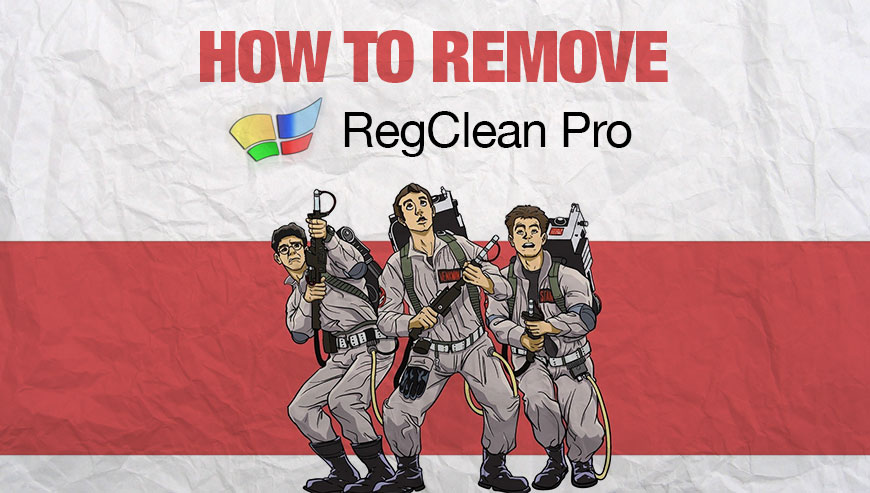
How to remove RegClean Pro ?
Remove RegClean Pro with RogueKiller
RogueKiller is a security tool that can be used to terminate and remove malicious processes and programs from your computer. RogueKiller has the ability to remove infections such as ZeroAccess, TDSS, rogue anti-spyware programs, and Ransomwares.
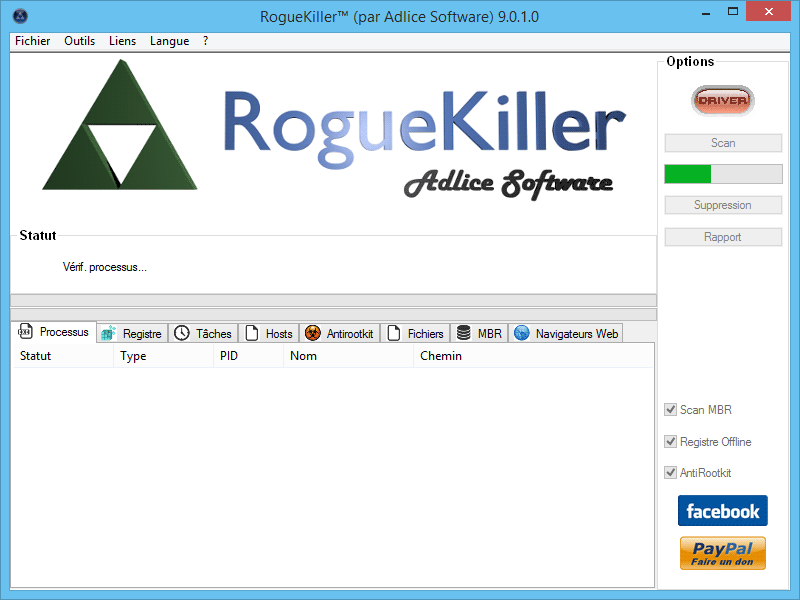
- Download RogueKiller (Adlice Software).
Download RogueKiller 32 bits Download RogueKiller 64 bits - Double click on RogueKiller.exe to start this malware removal utility it will start automatically the prescan, this should take only a few seconds to complete.
- After the prescan is finished click on the Start button to perform a full system scan.
- When the scan has completed, you can press the Delete button to remove the detected items and registry keys they found by Roguekiller.
- If RogueKiller detects malicious Registry entries, you can delete them by clicking the Registry tab and clicking the Delete button. Please check each registry entry before deleting it.
Remove RegClean Pro with MalwareBytes Anti-Malware
Malwarebytes Anti-Malware is a light-weight anti-malware program that is excellent at removing the latest detections.

- Download Malwarebytes Anti-Malware to your desktop.
Premium Version Free Version (without Real-time protection) - Install MalwareBytes Anti-Malware using the installation wizard.
- Once installed, Malwarebytes Anti-Malware will automatically start and you will see a message stating that you should update the program, and that a scan has never been run on your system. To start a system scan you can click on the Fix Now button.
- If an update is found, you will be prompted to download and install the latest version.
- Malwarebytes Anti-Malware will now start scanning your computer for RegClean Pro.
- When the scan is complete, make sure that everything is set to Quarantine, and click Apply Actions.
- When removing the files, Malwarebytes Anti-Malware may require a reboot in order to remove some of them. If it displays a message stating that it needs to reboot your computer, please allow it to do so.
Click here to go to our support page.




