The ransomware behind the encrypting and renaming of your files to include the .crypz extension is a virus that goes after users under Windows systems. This ransomware is called CryptXXX 3.0, this program crypts files that would be more likely to be user’s files based on their extensions, for example pdf, ppt, xls, doc, jpeg, etc… After this is done, CryptXXX 3.0 will show the user a message where it will offer the possibility to decrypt these files in exchange of 2.4 bitcoins, which is more or less something close to 1,000 euros.
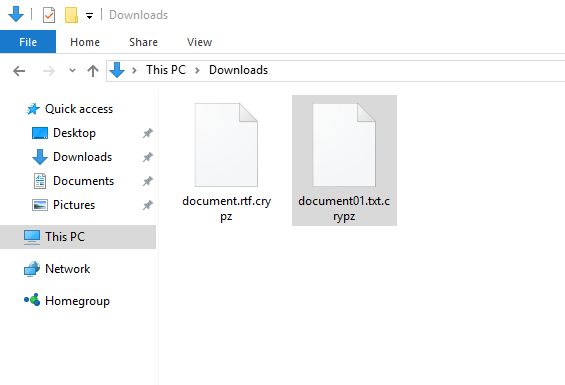
This ransomware goes beyond encrypting local files, by also affecting files in shared network units, USB media devices, external hard drives, and even some cloud file services. It is clear then that any computer infected by CryptXXX 3.0 that has access to work network units can become the source of infection for those shared files that will also be renamed to included the .crypz extension.
If you have been affected by CryptXXX 3.0 and you find yourself now with your files being encrypted, we strongly advice you not to pay any ransom whatsoever. Even if you pay and get the access back to your files, nothing guarantees you that the program will be removed from your computer and might come back at some point in the future.
As we write this lines, there’s no tool available yet to decrypt files with the .crypz extension, however we advice you to keep them in a USB device, there’s still chance that some tool could be created in the near future.
In the mean time, we recommend to remove CryptXXX 3.0 as soon as possible.

How to remove .crypz extension ?
Remove .crypz extension with MalwareBytes Anti-Malware
Malwarebytes Anti-Malware is an important security program for any computer user to have installed on their computer. It is light-weight, fast, and best of all, excellent at removing the latest infections like .crypz extension.

- Download MalwareBytes Anti-Malware :
Premium Version Free Version (without Real-time protection) - Double-click mbam-setup-consumer.exe and follow the prompts to install the program.
- Once installed, Malwarebytes Anti-Malware will automatically start and you will see a message stating that you should update the program, and that a scan has never been run on your system. To start a system scan you can click on the Fix Now button.
- Malwarebytes Anti-Malware will now check for updates, and if there are any, you will need to click on the Update Now button.
- Malwarebytes Anti-Malware will now start scanning your computer for .crypz extension.
- When the scan is done, you will now be presented with a screen showing you the malware infections that Malwarebytes’ Anti-Malware has detected. To remove the malicious programs that Malwarebytes Anti-malware has found, click on the Quarantine All button, and then click on the Apply Now button.
- Reboot your computer if prompted.
Remove .crypz extension with AdwCleaner
AdwCleaner is a program that looks for and removes Adware, Toolbars, Potentially Unwanted Programs (PUP), and browser Hijackers from your computer. If you use AdwCleaner you can very easily eliminate many of these types of applications for a much better user experience on your pc and while browsing the internet.
- Download AdwCleaner (Official link and direct-download) :
Download AdwCleaner - Select AdwCleaner.exe with right mouse click and Run as Administrator.
- If User Account Control asks you to allow AdwCleaner.exe to make changes to your computer, press Yes to continue.
- Start scanning your computer for any malicious threats by selecting the Scan button, please wait.
- If AdwCleaner is done, it will display a list of malicious items detected, If you have nothing to uncheck, continue to the removal process and select the Clean button.
- Reboot your computer.
Remove .crypz extension with HitmanPro
HitmanPro is a second opinion scanner designed to rescue computers that have become infected with viruses, spyware, Trojans, rootkits and other malware, despite continuous protection from up-to-date antivirus software.

- You can download HitmanPro from the below link:
Download HitmanPro - Double-click on the file named HitmanPro.exe (for 32-bit versions of Windows) or HitmanPro_x64.exe (for 64-bit versions of Windows).
- Click on the Next button, to install HitmanPro on your computer.
- HitmanPro will now begin to scan your computer for .crypz extension malicious files.
- When it has finished it will display a list of all the malware that the program found as shown in the image below. Click on the Next button, to remove .crypz extension virus.
Click here to go to our support page.




