Poweliks is a virus that directly penetrates only the Windows registry. There is no preceding file installation on the hard drive unlike the majority of known virus.
Poweliks enters your computer through a security flaw in Microsoft Word and hides in the Windows registry in a hidden key. So, this virus loads at every start-up. It’s programmed to communicate with a remote server and receive commands. In addition, this malware can perform any programmed action by the designer and start-up any software on an infected system.
Poweliks belongs to a new kind of viruses of which the design has slowed down the research and the understanding of the code. It shows a new technique where the entire software is in memory and can survive reboots thanks to the Registry base. Furthermore, the use of a non-ASCII character prevents many tools from showing the registry key, making in this way Poweliks invisible.
If you are infected by Poweliks, you may follow the instructions below to get rid of it permanently.

How to remove Poweliks ?
Remove Poweliks with RogueKiller
RogueKiller is a security tool that can be used to terminate and remove malicious processes and programs from your computer. RogueKiller has the ability to remove infections such as ZeroAccess, TDSS, rogue anti-spyware programs, and Ransomwares.
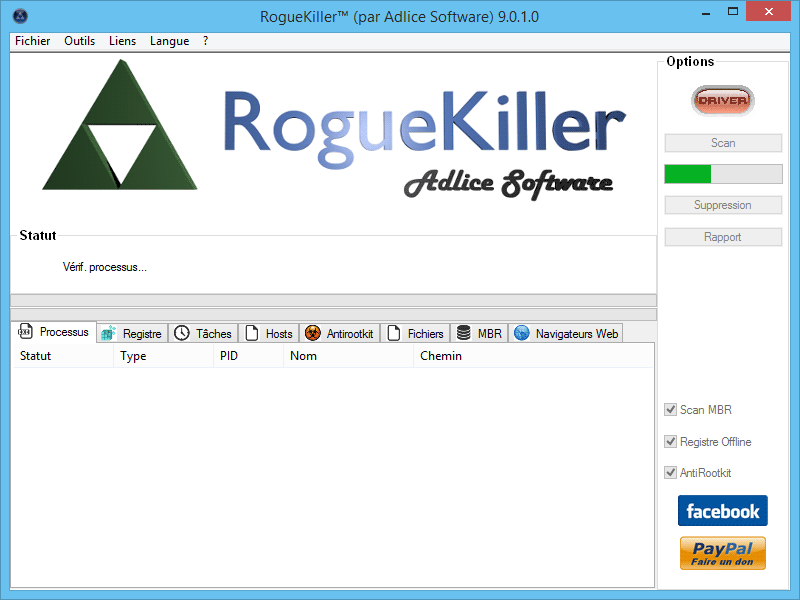
- Download RogueKiller.
Download RogueKiller 32 bits Download RogueKiller 64 bits - Double click on RogueKiller.exe to start this malware removal utility it will start automatically the prescan, this should take only a few seconds to complete.
- After the prescan is finished click on the Start button to perform a full system scan.
- When the scan has completed, you can press the Delete button to remove the detected items and registry keys they found by Roguekiller.
- If RogueKiller detects malicious Registry entries, you can delete them by clicking the Registry tab and clicking the Delete button. Please check each registry entry before deleting it.
Click here to go to our support page.




