homepage-web.com is a browser hijacker page, this means it changes your browser configuration without telling you about it. Offered by different free software setup programs, hoping you’ll go too fast while installing and won’t notice how homepage-web.com is being proposed as your new homepage. Of course we should say that is never their messages are never clear enough…
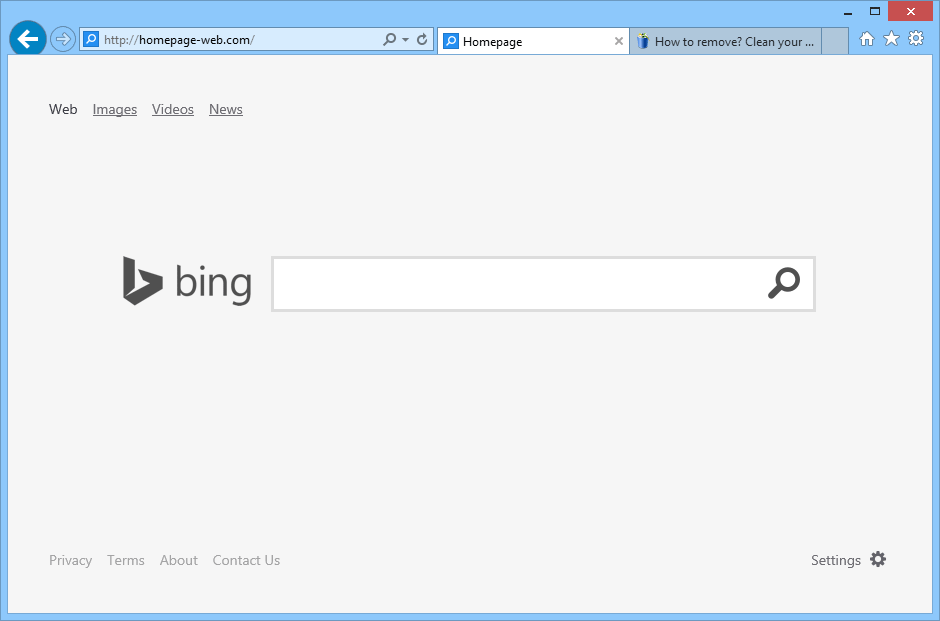
At first sight there’s nothing dangerous about this site, apart from the fact that by showing Bing’s logo it tries to make you believe you’re using Microsoft’s search engine. Leaving that aside, it shows no ads, no links, and when we perform a search it actually takes us back to the real Bing site. What is this page hiding then?
Every time you use homepage-web.com to search the web, it will send out different requests. The first request is done towards Bing to show you your results, but another one is made at the same time towards another browser hijacker, in this case trovi.com. You can’t be far away from the obvious conclusion… these two websites are related. homepage-web.com records everything you search for, this is clear in the last request it makes towards their own domain.
Clearly nothing can actually stop homepage-web.com from redirecting your browsing to any place it might see fitting, which is why our advice is to get rid of it as soon as possible.

How to remove homepage-web.com ?
Remove homepage-web.com with AdwCleaner
AdwCleaner is a very useful tool designed to eliminate unwelcome toolbars, browser hijackers, redirects and potentially unwanted programs (PUPs) in Internet Explorer, Firefox, Chrome or Opera. AdwCleaner requires no installation and can be ran in a instant to scan your pc.
- Please download AdwCleaner by Xplode and save to your Desktop :
Download AdwCleaner - Double-click on AdwCleaner.exe to run the tool (Windows Vista/7/8 users : right-click and select Run As Administrator).
- Click on the Scan button.
- After the scan has finished, click on the Clean button..
- Press OK again to allow AdwCleaner to restart the computer and complete the removal process.
Remove homepage-web.com with ZHPCleaner
ZHPCleaner is a program that searches for and deletes Adware, Toolbars, Potentially Unwanted Programs (PUP), and browser Hijackers from your computer. By using ZHPCleaner you can easily remove many of these types of programs for a better user experience on your computer and while browsing the web.
- If Avast is installed on you computer you have to disable it during the process.
- You can download AdwCleaner utility from the below button :
Download ZHPCleaner - Select ZHPCleaner.exe with right mouse click and Run as Administrator.
- Accept the user agreement.
- Click on the Scanner button.
- After the scan has finished, click on the Repair button.
- Reboot your computer.
Remove homepage-web.com with MalwareBytes Anti-Malware
Malwarebytes Anti-Malware is a light-weight anti-malware program that is excellent at removing the latest detections.

- Download Malwarebytes Anti-Malware to your desktop.
Premium Version Free Version (without Real-time protection) - Install MalwareBytes Anti-Malware using the installation wizard.
- Once installed, Malwarebytes Anti-Malware will automatically start and you will see a message stating that you should update the program, and that a scan has never been run on your system. To start a system scan you can click on the Fix Now button.
- If an update is found, you will be prompted to download and install the latest version.
- Malwarebytes Anti-Malware will now start scanning your computer for homepage-web.com.
- When the scan is complete, make sure that everything is set to Quarantine, and click Apply Actions.
- When removing the files, Malwarebytes Anti-Malware may require a reboot in order to remove some of them. If it displays a message stating that it needs to reboot your computer, please allow it to do so.
Click here to go to our support page.




