24analis.com is a domain name used by certain adware tools to show advertising pop-ups. This server doesn’t directly infect your computer, however your probably have been noticing how your browser opens unexpected and random tabs filled with ads coming from 24analis.com. This proves that there’s at least one unwanted program installed in your computer. If you wish to get rid of 24analis.com, you must start by finding and removing the unwanted program calling up on this address. Don’t forget that there might be more than one malware infecting your computer.
Usually when a parasite is lurking around in your system, is because it has been installed at the same time as some freeware. Every time you install free programs from certain websites, there’s a huge probability that you’ll be offered some potentially unwanted program as well. That’s why you must be extremely careful when you’re installing free programs.
Ads shown by 24analis.com are not dangerous on their own unless they are being manipulated by malicious programs. We usually see fake security messages tricking you into installing scareware. On the other hand these programs will slow down your computer, as well as pollute your screen and expose you to security issues. Which is more than enough reason to remove 24analis.com from the very first moment you notice pop-ups coming from this address.
Sometimes you can manually erase parasite tools from the options available in the control panel, you can also remove any unwanted plug-ins from your browser. However, because we don’t know the exact name of the adware using 24analis.com to show ads, our recommendation is for you to use the free programs mentioned in our guide below so you can remove all possible threats already installed in your computer.
For your information please know that the page 24analis.com is detected as suspicious by Websense ThreatSeeker.

How to remove 24analis.com ?
Remove 24analis.com with AdwCleaner
AdwCleaner is a program that looks for and deletes Adware, Toolbars, Potentially Unwanted Programs (PUP), and browser Hijackers from your computer. If you use AdwCleaner you can easily eliminate many of these types of programs for a better user experience on your computer and while browsing the web.
- Download AdwCleaner (Official link and direct-download) :
Download AdwCleaner - Select AdwCleaner.exe with right mouse click and Run as Administrator.
- If User Account Control asks you to allow AdwCleaner.exe to make changes to your computer, press Yes to continue.
- Start scanning your computer for any malicious threats by selecting the Scan button, please wait.
- If AdwCleaner is done, it will display a list of malicious items detected, If you have nothing to uncheck, continue to the removal process and select the Clean button.
- Reboot your computer.
Remove completly 24analis.com with Junkware Removal Tool
Junkware Removal Tool (JRT) purges your system of PUPs (potentially unwanted programs) like 24analis.com almost as easily as they find their way into your system. JRT targets adware, toolbars, and other malicious, suspicious, and pernicious system parasites, removing not only the unwanted program but also any traces left behind in your registry and other places where debris accumulates.
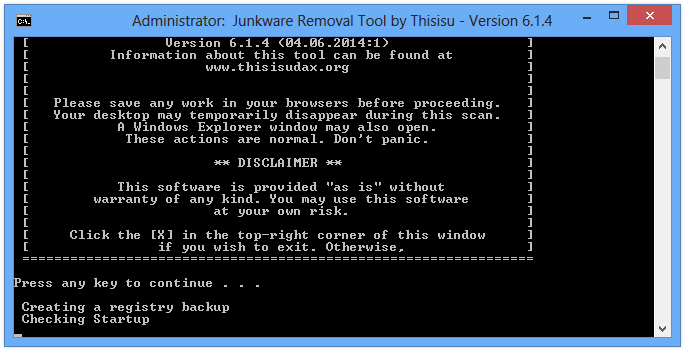
- Download Junkware Removal Tool :
Download Junkware Removal Tool - Shut down your anti-virus, anti-spyware, and firewall software now to avoid potential conflicts.
- Run the tool by double-clicking it. If you are using Windows Vista or Windows 7, right-click it and select Run as administrator.
- The tool will open and start scanning your system.
- Please be patient as this can take a while to complete depending on your system's specifications.
- On completion, a log is saved to your desktop and will automatically open.
Remove 24analis.com with MalwareBytes Anti-Malware
Malwarebytes Anti-Malware is an important security program for any computer user to have installed on their computer. It is light-weight, fast, and best of all, excellent at removing the latest infections like 24analis.com.

- Download MalwareBytes Anti-Malware :
Premium Version Free Version (without Real-time protection) - Double-click mbam-setup-consumer.exe and follow the prompts to install the program.
- Once installed, Malwarebytes Anti-Malware will automatically start and you will see a message stating that you should update the program, and that a scan has never been run on your system. To start a system scan you can click on the Fix Now button.
- Malwarebytes Anti-Malware will now check for updates, and if there are any, you will need to click on the Update Now button.
- Malwarebytes Anti-Malware will now start scanning your computer for 24analis.com.
- When the scan is done, you will now be presented with a screen showing you the malware infections that Malwarebytes’ Anti-Malware has detected. To remove the malicious programs that Malwarebytes Anti-malware has found, click on the Quarantine All button, and then click on the Apply Now button.
- Reboot your computer if prompted.
Reset your browser (if necessary)
If you still see traces of 24analis.com after following all the steps above you can reset your browser performing this operation:
- Open Chrome.
- Click on the Chrome menu button
 on the browser toolbar.
on the browser toolbar. - Select Settings.
- Scroll down to the end of the page, search for Show advanced settings.
- Scroll down once again to the end of the page and click Reset browser settings button.
- Click Reset once more.
- Open Firefox
- Go to the orange Firefox button in the top left.
- Click on Help then Troubleshooting information.
- Click the Repair Firefox button in the upper-right corner of the page.
- Mozilla Firefox will automatically restart.
- Open Internet Explorer.
- Click on the gear icon
 , in the upper right part of your browser, then click again on Internet Options..
, in the upper right part of your browser, then click again on Internet Options.. - Select the tab Advanced and then on the Reset button.
- In the Reset Internet Explorer settings section, select the Delete personal settings check box, then click on Reset button.
- When Internet Explorer has completed its task, click on the Close button in the confirmation dialogue box.
Click here to go to our support page.




