If you’ve been noticing a pop-up or a window showing the text Windows Version Installer – End User License Agreement etc… it’s a clear sign that you’ve been infected by an unwanted program. The goal of this pop-up is to make you install even more unwanted programs in your computer.
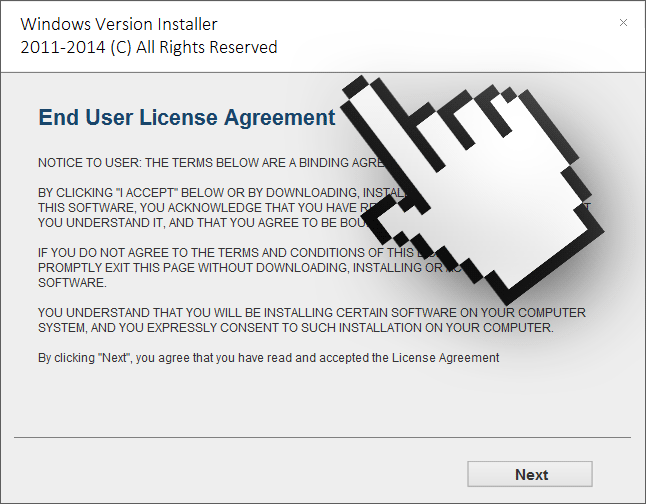
This window tries to make itself look like a legit Windows program with a clever use of words mixing it with the copyright. Of course this software has no link whatsoever with Windows, and you should avoid clicking on it unless you want your PC to be converted into a zoo for malwares, with the possibility of having a lot of more serious problems.
Believe us then when we tell you that the “Windows Version Installer” pop-up is the consequence of the presence of a potentially unwanted program in your PC. If you have given your permission to install an unwanted program you’ll see yourself surrounded by ads or pop-up opening up all the time, even when you’re not browsing the internet. You mustn’t doubt, the fault is all yours. This kind of software is always installed in a deceitful manner, trusting that the user won’t really pay attention and probably won’t even read the General Conditions of Use of anything they install. Beware of what you download in the Internet!
Effectively manage to remove Windows Version Installer by following step by step the following method.
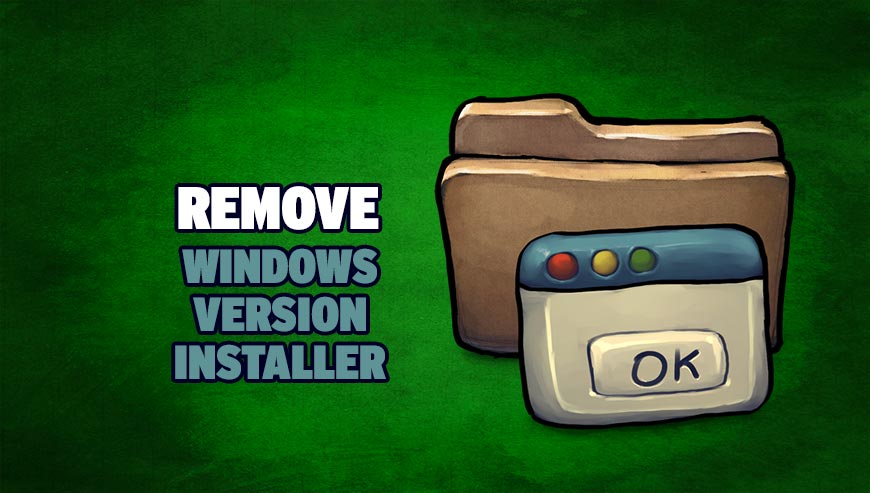
How to remove Windows Version Installer ?
Remove Windows Version Installer with AdwCleaner
AdwCleaner is a tool that research for and removes Adware, Toolbars, Potentially Unwanted Programs (PUP), and browser Hijackers from your computer. By using AdwCleaner you can quickly remove many of these types of applications for a much better user experience on your system and while browsing the internet.
- Download AdwCleaner (Official link and direct-download) :
Download AdwCleaner - Select AdwCleaner.exe with right mouse click and Run as Administrator.
- If User Account Control asks you to allow AdwCleaner.exe to make changes to your computer, press Yes to continue.
- Start scanning your computer for any malicious threats by selecting the Scan button, please wait.
- If AdwCleaner is done, it will display a list of malicious items detected, If you have nothing to uncheck, continue to the removal process and select the Clean button.
- Reboot your computer.
Remove Windows Version Installer with MalwareBytes Anti-Malware
Malwarebytes Anti-Malware is a light-weight anti-malware program that is excellent at removing the latest detections.

- Download Malwarebytes Anti-Malware to your desktop.
Premium Version Free Version (without Real-time protection) - Install MalwareBytes Anti-Malware using the installation wizard.
- Once installed, Malwarebytes Anti-Malware will automatically start and you will see a message stating that you should update the program, and that a scan has never been run on your system. To start a system scan you can click on the Fix Now button.
- If an update is found, you will be prompted to download and install the latest version.
- Malwarebytes Anti-Malware will now start scanning your computer for Windows Version Installer.
- When the scan is complete, make sure that everything is set to Quarantine, and click Apply Actions.
- When removing the files, Malwarebytes Anti-Malware may require a reboot in order to remove some of them. If it displays a message stating that it needs to reboot your computer, please allow it to do so.
Remove Windows Version Installer with HitmanPro
HitmanPro is a second opinion scanner designed to rescue computers that have become infected with viruses, spyware, Trojans, rootkits and other malware, despite continuous protection from up-to-date antivirus software.

- You can download HitmanPro from the below link:
Download HitmanPro - Double-click on the file named HitmanPro.exe (for 32-bit versions of Windows) or HitmanPro_x64.exe (for 64-bit versions of Windows).
- Click on the Next button, to install HitmanPro on your computer.
- HitmanPro will now begin to scan your computer for Windows Version Installer malicious files.
- When it has finished it will display a list of all the malware that the program found as shown in the image below. Click on the Next button, to remove Windows Version Installer virus.
Click here to go to our support page.




