Water Plant is a potentially unwanted program usually offered to users downloading freeware whose setup program has been modified. We use the term “potentially unwanted” because in most cases there is a way to stop it from being installed, if you keep focused while installing you can achieve this.
Once installed in your computer, Water Plant will start executing the actions that it was created for: to show ads in every possible website you visit and save information about your browsing habits. These ads can be seen as pop-ups, banners, fake Google results, underlined links in green or blue within the visited websites. Mostly we notice the presence of this unwanted program when we see ads tagged as Ad by Water Plant or Water Plant Ads.
Water Plant behaves as a spyware, because it saves everything you do online… visited websites, web searches, etc… this information will be analyzed so they can customize their ads, and sell the data to others.
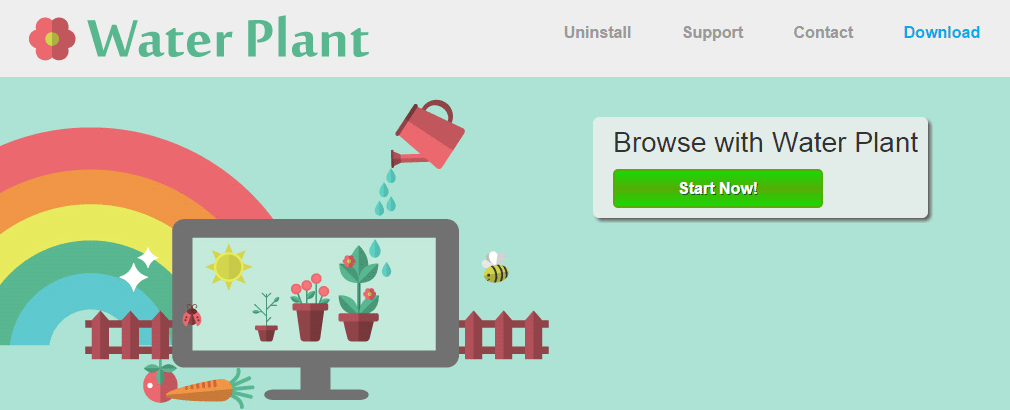
We can find some sort of official website for Water Plant, funny enough is not even possible to download it there. The only goal of this website is to make public their conditions of use so they can avoid legal problems.
You should know that Water Plant is detected as suspicious by 23 security software.
Show the other 19 anti-virus detections

How to remove Water Plant ?
Remove Water Plant with AdwCleaner
The AdwCleaner tool will examine your computer and web browser for Water Plant, browser extensions and registry keys, that may have been installed on your system without your permission.
- You can download AdwCleaner utility from the below button :
Download AdwCleaner - Before starting AdwCleaner, close all open programs and internet browsers, then double-click on the file AdwCleaner.exe.
- If Windows prompts you as to whether or not you wish to run AdwCleaner, please allow it to run.
- When the AdwCleaner program will open, click on the Scan button.
- To remove malicious files that were detected in the previous step, please click on the Clean button.
- Please click on the OK button to allow AdwCleaner reboot your computer.
Remove Water Plant with MalwareBytes Anti-Malware
Malwarebytes Anti-Malware is an important security program for any computer user to have installed on their computer. It is light-weight, fast, and best of all, excellent at removing the latest infections like Water Plant.

- Download MalwareBytes Anti-Malware :
Premium Version Free Version (without Real-time protection) - Double-click mbam-setup-consumer.exe and follow the prompts to install the program.
- Once installed, Malwarebytes Anti-Malware will automatically start and you will see a message stating that you should update the program, and that a scan has never been run on your system. To start a system scan you can click on the Fix Now button.
- Malwarebytes Anti-Malware will now check for updates, and if there are any, you will need to click on the Update Now button.
- Malwarebytes Anti-Malware will now start scanning your computer for Water Plant.
- When the scan is done, you will now be presented with a screen showing you the malware infections that Malwarebytes’ Anti-Malware has detected. To remove the malicious programs that Malwarebytes Anti-malware has found, click on the Quarantine All button, and then click on the Apply Now button.
- Reboot your computer if prompted.
Remove Water Plant with HitmanPro
HitmanPro is a second opinion scanner, designed to rescue your computer from malware. HitmanPro is designed to work alongside existing security programs without any conflicts. HitmanPro offers you a Free Scan for a second opinion.

- You can download HitmanPro from the below link:
Download HitmanPro - Double-click on the file named HitmanPro.exe (for 32-bit versions of Windows) or HitmanPro_x64.exe (for 64-bit versions of Windows).
- Click on the Next button, to install HitmanPro on your computer.
- HitmanPro will now begin to scan your computer for Water Plant malicious files.
- When it has finished it will display a list of all the malware that the program found as shown in the image below. Click on the Next button, to remove Water Plant virus.
Reset your browser (if necessary)
If you still see traces of Water Plant after following all the steps above you can reset your browser performing this operation:
- Open Chrome.
- Click on the three stripes button in the right top corner.
- Select Settings.
- Scroll down to the end of the page, search for Show advanced settings.
- Scroll down once again to the end of the page and click Reset browser settings button.
- Click Reset once more.
- Open Firefox
- Go to the orange Firefox button in the top left.
- Click on Help then Troubleshooting information.
- Click the Repair Firefox button in the upper-right corner of the page.
- Mozilla Firefox will automatically restart.

- Download ResetBrowser :
Download ResetBrowser - Download the tool, save it on your desktop and double-click on it.
- Read the disclaimer and press the Ok button.
- Click the Reset Chrome button and wait.
- Once the process is finished, click onOpen Chrome Water Plant should now be deleted from Firefox.
Click here to go to our support page.




