SaveSense is an adware program that helps itself to PCs when users aren’t paying careful attention and are downloading free programs off the Internet. Like any good, self-respecting adware program, SaveSense is completely useless except for displaying sponsored links and deals in the form of advertisements everywhere it can. SaveSense is close to being spyware, because it usually doesn’t make it clear to users that it’s going to be installed or alert them about what it’s about to do.
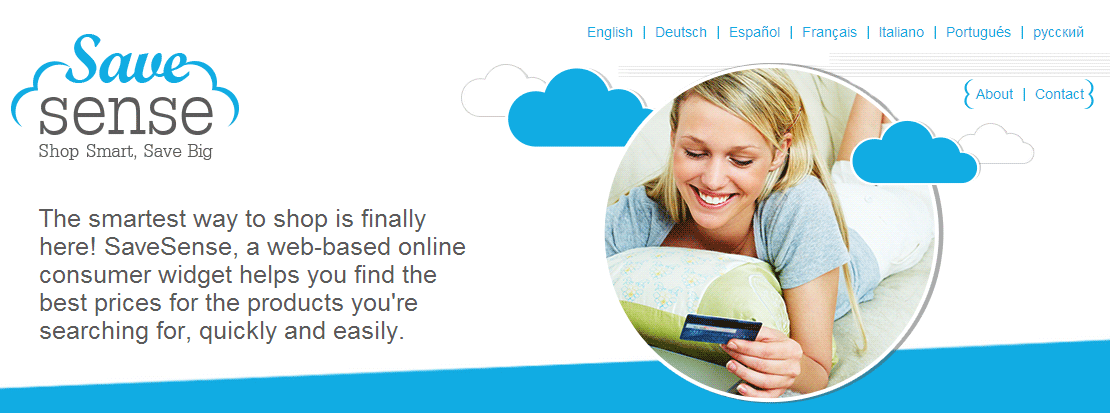
SaveSense gets information about the websites you visit so that it can more accurately select the types of advertisements to display, usually with pop-up windows, but it also ends up displaying contextual advertising links when certain words, which have been bought by the advertisers, appear in the written content of the websites you visit. The information it gathers are sometimes stored in databases for commercial use.
SaveSense slows down the browser on which it’s installed (whether Firefox, Chrome or Internet Explorer). The pages will load more slowly because of it.
In short, SaveSense is pretty much useless except for the fact that it will annoy you… remove it right away!
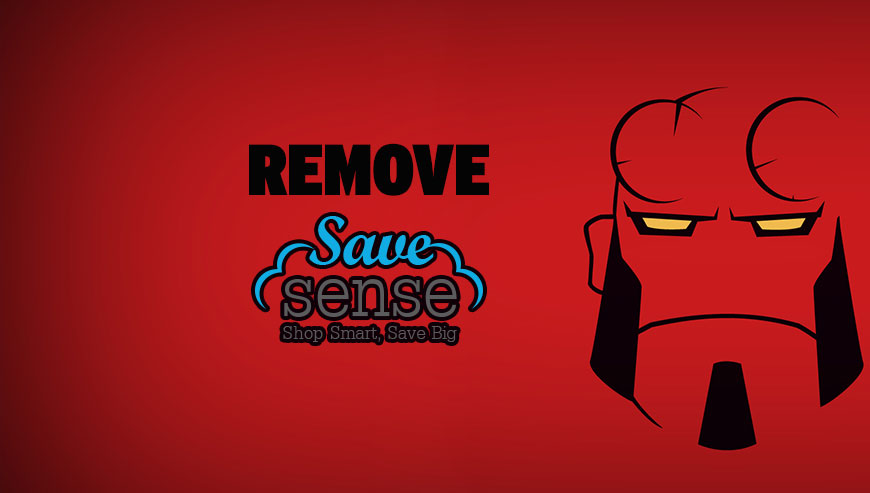
How to remove SaveSense ?
Remove SaveSense from Windows (XP, Vista, 7, 8)
In this first step, we will try to identify and remove any malicious program that might be installed on your computer.
- Go to the Control Panel
- Go to Programs and select Uninstall a program
- Search for SaveSense and click the Uninstall button
Remove SaveSense with AdwCleaner
AdwCleaner is a useful tool developed to eliminate unwanted toolbars, browser hijackers, redirects and potentially unwanted programs (PUPs) in Internet Explorer, Firefox, Chrome or Opera. AdwCleaner requires no set up and can be ran in a instantaneous to examine your system.
- Please download AdwCleaner by Xplode and save to your Desktop :
Download AdwCleaner - Double-click on AdwCleaner.exe to run the tool (Windows Vista/7/8 users : right-click and select Run As Administrator).
- Click on the Scan button.
- After the scan has finished, click on the Clean button..
- Press OK again to allow AdwCleaner to restart the computer and complete the removal process.
Remove SaveSense with MalwareBytes Anti-Malware
Malwarebytes Anti-Malware is a light-weight anti-malware program that is excellent at removing the latest detections.

- Download Malwarebytes Anti-Malware to your desktop.
Premium Version Free Version (without Real-time protection) - Install MalwareBytes Anti-Malware using the installation wizard.
- Once installed, Malwarebytes Anti-Malware will automatically start and you will see a message stating that you should update the program, and that a scan has never been run on your system. To start a system scan you can click on the Fix Now button.
- If an update is found, you will be prompted to download and install the latest version.
- Malwarebytes Anti-Malware will now start scanning your computer for SaveSense.
- When the scan is complete, make sure that everything is set to Quarantine, and click Apply Actions.
- When removing the files, Malwarebytes Anti-Malware may require a reboot in order to remove some of them. If it displays a message stating that it needs to reboot your computer, please allow it to do so.
Click here to go to our support page.




