RockResult is an adware program that, when installed on your computer, displays various troublesome ads while you’re surfing the Web. It gets onto your browser as a plug-in for Firefox, Chrome or Internet Explorer. Adware gets installed on your PC when you download free programs or software. That’s why you must always read everything that the installation program indicates when you download free programs off the Internet, especially the ones available on platforms like ZDNet our Softonic.
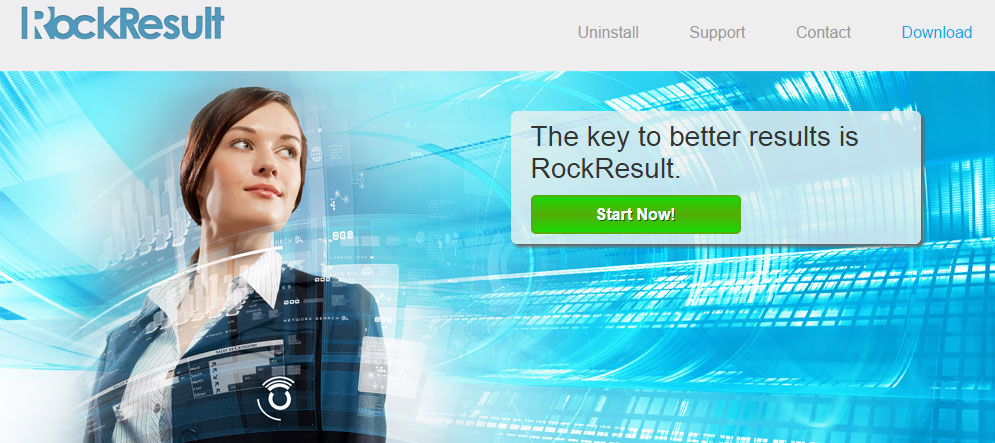
RockResult will thus flood your computer with advertisements. They’ll appear as banners or pop-ups on the websites that you visit on a regular basis, but they will also be inserted right into the texts of those websites. The ads can be identified by one or several green or blue double-underlined words.
RockResult is installed on your computer as an add-on, but that’s not all. Other files on your machine allow it to be installed over and over again on your browsers, making it very difficult for someone with limited computer skills to uninstall it. The guide below allows you to get rid of it easily and for free.

How to remove RockResult ?
Reset your browser (if necessary)
If you still see traces of RockResult after following all the steps above you can reset your browser performing this operation:
- Open Chrome.
- Click on the Chrome menu button
 on the browser toolbar.
on the browser toolbar. - Select Settings.
- Scroll down to the end of the page, search for Show advanced settings.
- Scroll down once again to the end of the page and click Reset browser settings button.
- Click Reset once more.
- Open Firefox
- Go to the orange Firefox button in the top left.
- Click on Help then Troubleshooting information.
- Click the Repair Firefox button in the upper-right corner of the page.
- Firefox will automatically restart.
- Open Internet Explorer.
- Click on the gear icon
 , in the upper right part of your browser, then click again on Internet Options..
, in the upper right part of your browser, then click again on Internet Options.. - Select the tab Advanced and then on the Reset button.
- Enable the checkbox Delete personal Settings and click on the Reset button.
- When Internet Explorer has completed its task, click on the Close button in the confirmation dialogue box.
Remove RockResult with AdwCleaner
AdwCleaner is a useful tool made to remove unwanted toolbars, browser hijackers, redirects and potentially unwanted programs (PUPs) in Internet Explorer, Firefox, Chrome or Opera. AdwCleaner requires no installation and can be ran in a instant to scan your system.
- Please download AdwCleaner by Xplode and save to your Desktop :
Download AdwCleaner - Double-click on AdwCleaner.exe to run the tool (Windows Vista/7/8 users : right-click and select Run As Administrator).
- Click on the Scan button.
- After the scan has finished, click on the Clean button..
- Press OK again to allow AdwCleaner to restart the computer and complete the removal process.
Remove RockResult with Junkware Removal Tool
Junkware Removal Tool will remove RockResult from your computer, and will scan and remove any threat from your computer that is malicious.
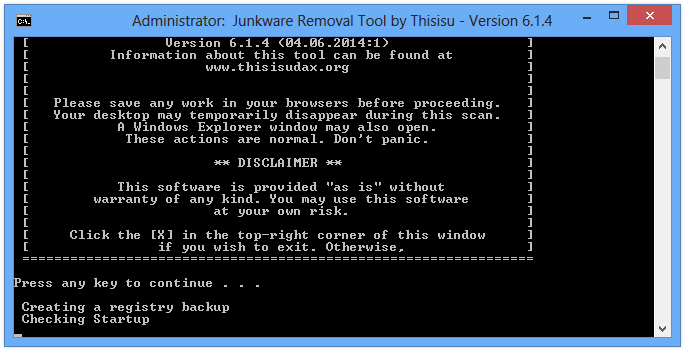
- Please download Junkware Removal Tool to your desktop :
Download Junkware Removal Tool - Shut down your protection software now to avoid potential conflicts.
- Run the tool by double-clicking it. If you are using Windows Vista, 7, or 8; instead of double-clicking, right-mouse click JRT.exe and select "Run as Administrator".
- The tool will open and start scanning your system.
- Please be patient as this can take a while to complete depending on your system's specifications.
Click here to go to our support page.




