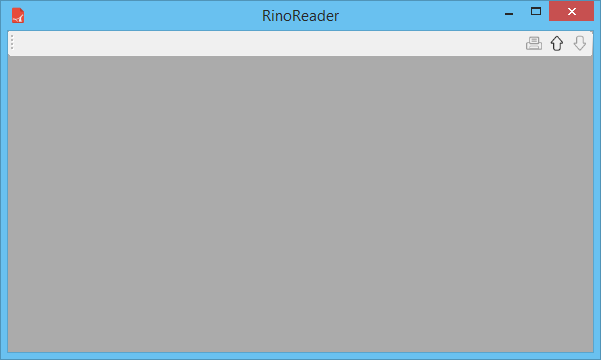RinoReader is a potentially unwanted program that has arrived to your computer. To make it clear, we show you here a non-official setup program for Chrome including it among other adware.
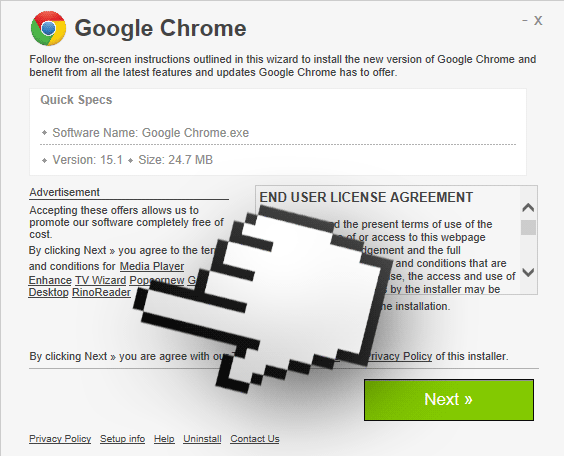
RinoReader does have the a useful part as a PDF reader, however it’s not even that good, and it’s nothing compared to other free tools like Foxit Reader.
RinoReader is a potentially unwanted program that has arrived to your computer. To make it clear, we show you here a non-official setup program for Chrome including it among other adware.
RinoReader does have the a useful part as a PDF reader, however it’s not even that good, and it’s nothing compared to other free tools like Foxit Reader.
Even though it might sound helpful to have this PDF reader, in all truth you win nothing, on the contrary by reading their conditions of use we discover they will save every possible useful data about you, like name, phone number, post address, browsing history, IP address, and your geographic localization. What for? you may ask… RinoReader says it will share it in order to offer you better services. What they mean by this is they will sale it so others can also show you customized ads.

How to remove RinoReader ?
Remove RinoReader with ZHPCleaner
ZHPCleaner is a program that searches for and deletes Adware, Toolbars, Potentially Unwanted Programs (PUP), and browser Hijackers from your computer. By using ZHPCleaner you can easily remove many of these types of programs for a better user experience on your computer and while browsing the web.
- If Avast is installed on you computer you have to disable it during the process.
- You can download AdwCleaner utility from the below button :
Download ZHPCleaner - Select ZHPCleaner.exe with right mouse click and Run as Administrator.
- Accept the user agreement.
- Click on the Scanner button.
- After the scan has finished, click on the Repair button.
- Reboot your computer.
Remove RinoReader with AdwCleaner
AdwCleaner is a very useful tool designed to delete undesired toolbars, browser hijackers, redirects and potentially unwanted programs (PUPs) in Internet Explorer, Firefox, Chrome or Opera. AdwCleaner requires no set up and can be ran in a instant to scan your system.
- Please download AdwCleaner by Xplode and save to your Desktop :
Download AdwCleaner - Double-click on AdwCleaner.exe to run the tool (Windows Vista/7/8 users : right-click and select Run As Administrator).
- Click on the Scan button.
- After the scan has finished, click on the Clean button..
- Press OK again to allow AdwCleaner to restart the computer and complete the removal process.
Remove RinoReader with MalwareBytes Anti-Malware
Malwarebytes Anti-Malware is a light-weight anti-malware program that is excellent at removing the latest detections.

- Download Malwarebytes Anti-Malware to your desktop.
Premium Version Free Version (without Real-time protection) - Install MalwareBytes Anti-Malware using the installation wizard.
- Once installed, Malwarebytes Anti-Malware will automatically start and you will see a message stating that you should update the program, and that a scan has never been run on your system. To start a system scan you can click on the Fix Now button.
- If an update is found, you will be prompted to download and install the latest version.
- Malwarebytes Anti-Malware will now start scanning your computer for RinoReader.
- When the scan is complete, make sure that everything is set to Quarantine, and click Apply Actions.
- When removing the files, Malwarebytes Anti-Malware may require a reboot in order to remove some of them. If it displays a message stating that it needs to reboot your computer, please allow it to do so.
Click here to go to our support page.