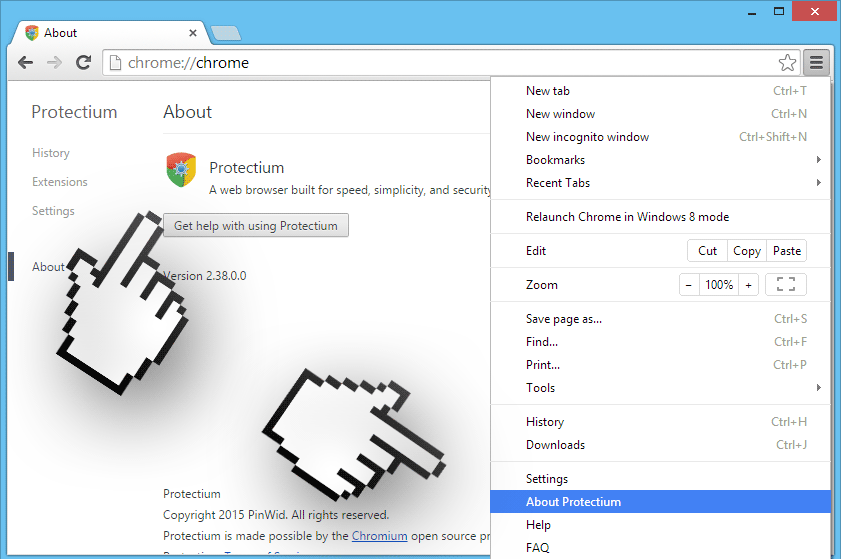Protectium goes with the flow of every malicious browser out there… No surprises there, as it is itself a malicious browser. In this case the people behind Protectium being developed is Pinwid Ltd. Protectium describes itself as a browser offering a quick, safe and simple browsing experience.
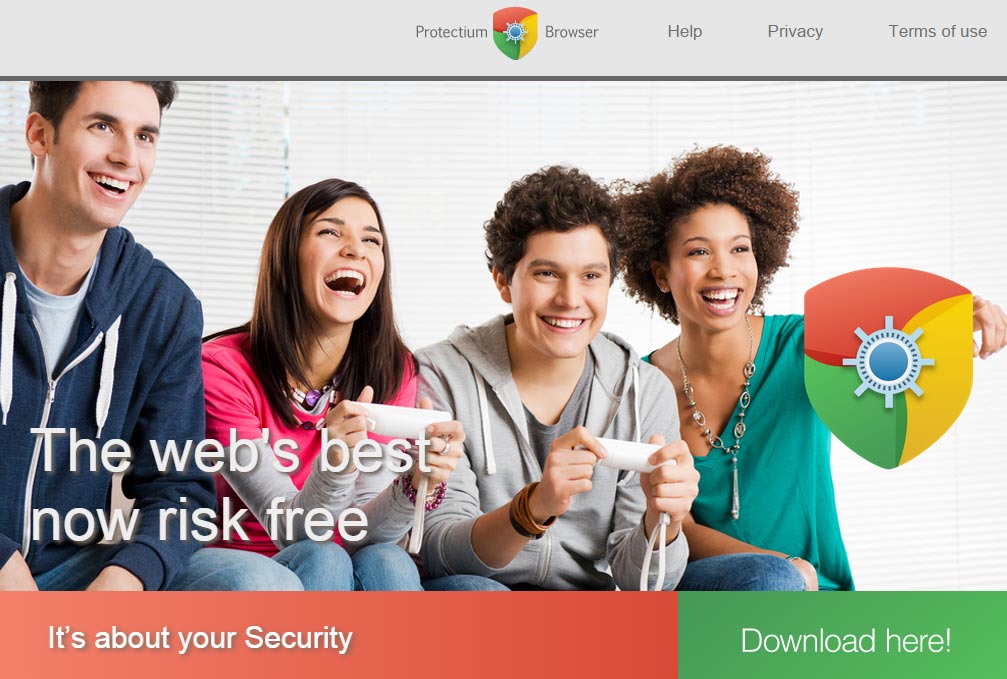
As many unwanted browsers, Protectium is based on Chromium, an open source browser. They take advantage of the already functional browser and focus on creating and adding the malicious code they wish.
By reading through Protectium’s general conditions of use (by the way they are implicitly accepted by any user installing this software whether that was their intention or not) we discover that speed, simplicity and safety were not exactly in their list of priorities when creating Protectium.
The only idea behind Protectium is to recover and save any useful information about you, specially those whose value they can increase by selling them to others. Protectium developers have access to your browsing history, IP address and every personal info passing through their browser.
Protectium also takes the right to show you any amount and kind of publicity they want, specially among error pages but also in every visited website, as it should be for any respectable adware…
For your information please know that Protectium is detected as suspicious by 13 anti-viruses.
Show the other 9 anti-virus detections

How to remove Protectium ?
Remove Protectium with AdwCleaner
AdwCleaner is a useful tool developed to eliminate unwanted toolbars, browser hijackers, redirects and potentially unwanted programs (PUPs) in Internet Explorer, Firefox, Chrome or Opera. AdwCleaner will require no installation and can be ran in a instantaneous to scan your computer.
- Please download AdwCleaner by Xplode and save to your Desktop :
Download AdwCleaner - Double-click on AdwCleaner.exe to run the tool (Windows Vista/7/8 users : right-click and select Run As Administrator).
- Click on the Scan button.
- After the scan has finished, click on the Clean button..
- Press OK again to allow AdwCleaner to restart the computer and complete the removal process.
Remove Protectium with MalwareBytes Anti-Malware
Malwarebytes Anti-Malware detects and removes malware like worms, Trojans, rootkits, rogues, spyware, and more. All you have to do is launch Malwarebytes Anti-Malware Free and run a scan. If you want even better protection, consider Malwarebytes Anti-Malware Premium and its instant real-time scanner that automatically prevents malware and websites from infecting your PC.

- Download MalwareBytes Anti-Malware :
Premium Version Free Version (without Real-time protection) - Install MalwareBytes Anti-Malware using the installation wizard.
- Once installed, Malwarebytes Anti-Malware will automatically start and you will see a message stating that you should update the program, and that a scan has never been run on your system. To start a system scan you can click on the Fix Now button.
- Malwarebytes Anti-Malware will now check for updates, and if there are any, you will need to click on the Update Now button.
- Once the program has loaded, select Scan now.
- When the scan is done, you will now be presented with a screen showing you the malware infections that Malwarebytes’ Anti-Malware has detected. To remove the malicious programs that Malwarebytes Anti-malware has found, click on the Quarantine All button, and then click on the Apply Now button.
- When removing the files, Malwarebytes Anti-Malware may require a reboot in order to remove some of them. If it displays a message stating that it needs to reboot your computer, please allow it to do so.
Remove Protectium with HitmanPro
HitmanPro is a second opinion scanner designed to rescue computers that have become infected with viruses, spyware, Trojans, rootkits and other malware, despite continuous protection from up-to-date antivirus software.

- You can download HitmanPro from the below link:
Download HitmanPro - Double-click on the file named HitmanPro.exe (for 32-bit versions of Windows) or HitmanPro_x64.exe (for 64-bit versions of Windows).
- Click on the Next button, to install HitmanPro on your computer.
- HitmanPro will now begin to scan your computer for Protectium malicious files.
- When it has finished it will display a list of all the malware that the program found as shown in the image below. Click on the Next button, to remove Protectium virus.
Click here to go to our support page.