PremierOpinion is a software that asks people to fill out surveys in exchange of… nothing at all. As said in PremierOpinion’s website your participation is important and deeply appreciated because by filling the surveys you’ll be forging Internet’ future. This website is full of anti-virus and prices badges, in an attempt to calm down everybody… but don’t let yourself be fooled, PremierOpinion once installed in your PC will have only one goal… To earn money for the people that are behind this software.
No one in their right mind would want to install PremierOpinion on its own accord… Actually this software invites itself to our PCs because is offered in combo with some other software. Software easily found to download in some platforms like 01net, softonic, etc… This method can be really misleading because it’s not clearly said that this software will be added to the one we want to install. It’s only afterwards that we notice it the wrong doing, when it’s already too late. We say “wrong” because once installed, PremierOpinion will start proposing surveys non-stop. This is an example of one survey proposed by this unwanted software:
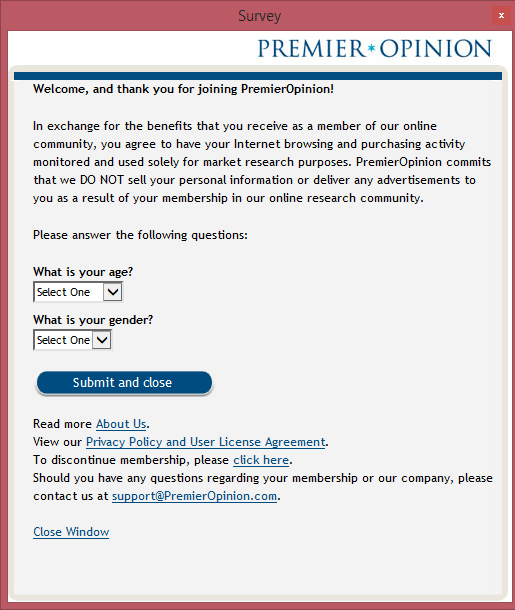
Trust us when we tell you that these windows have nothing to do with your browser, identify them since they always appear in the inferior right corner of your screen. We could simply close them, but we will be annoyed by a new one shortly afterwards.
You should know that PremierOpinion is considered as a parasite by 5 security software.
Show the other 1 anti-virus detections

How to remove PremierOpinion ?
Remove PremierOpinion with AdwCleaner
The AdwCleaner tool will scan your computer and web browser for PremierOpinion, browser extensions and registry keys, that may have been installed on your system without your knowledge.
- You can download AdwCleaner utility from the below button :
Download AdwCleaner - Before starting AdwCleaner, close all open programs and internet browsers, then double-click on the file AdwCleaner.exe.
- If Windows prompts you as to whether or not you wish to run AdwCleaner, please allow it to run.
- When the AdwCleaner program will open, click on the Scan button.
- To remove malicious files that were detected in the previous step, please click on the Clean button.
- Please click on the OK button to allow AdwCleaner reboot your computer.
Remove PremierOpinion with MalwareBytes Anti-Malware
Malwarebytes Anti-Malware is a light-weight anti-malware program that is excellent at removing the latest detections.

- Download Malwarebytes Anti-Malware to your desktop.
Premium Version Free Version (without Real-time protection) - Install MalwareBytes Anti-Malware using the installation wizard.
- Once installed, Malwarebytes Anti-Malware will automatically start and you will see a message stating that you should update the program, and that a scan has never been run on your system. To start a system scan you can click on the Fix Now button.
- If an update is found, you will be prompted to download and install the latest version.
- Malwarebytes Anti-Malware will now start scanning your computer for PremierOpinion.
- When the scan is complete, make sure that everything is set to Quarantine, and click Apply Actions.
- When removing the files, Malwarebytes Anti-Malware may require a reboot in order to remove some of them. If it displays a message stating that it needs to reboot your computer, please allow it to do so.
Click here to go to our support page.




