PirritSuggestor is classified as malware. In the form of an extension for your browser, this program says it can improve your browsing experience on the internet by offering you smart results when you search the Internet. In reality, even when PirritSuggestor hopefully provides links when you do research on the internet, there will be just sponsored links and offers or advertising of any kind.
PirritSuggestor is usually installed in your computer without your permission. The add-on or extension Pirrit Suggestor add-on can infect Internet Explorer, Firefox and Chrome on Windows XP, Vista, 7, and 8. With this program installed on your machine, you, against your own wishes, give your consent to display of advertisements and give access to third parties to collect and use your personal information, such as your browsing history, your e-mail address, and other private data.
PirritSuggestor will be automatically updated with new features. Although Pirrit Suggestor is not a malicious virus, it is a potentially unwanted, and you should not keep it on your computer.
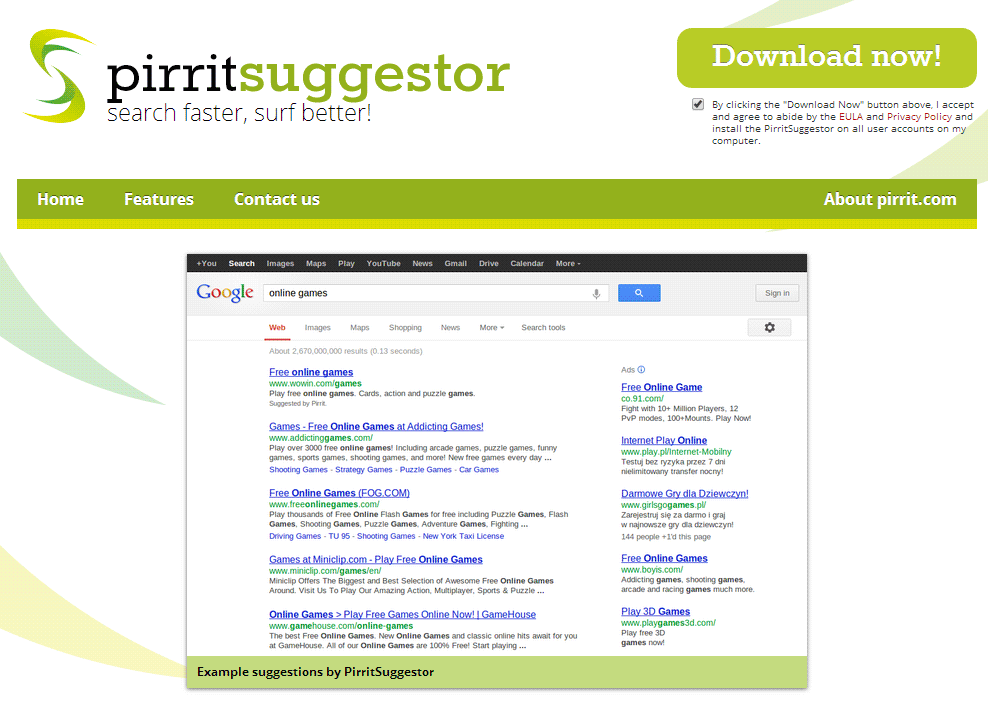

How to remove Pirrit Suggestor ?
Remove Pirrit Suggestor from your browser
- Open Chrome and go to the 3 stripes icon
 in top right corner.
in top right corner. - Select Settings and on the left side Extensions.
- Remove Pirrit Suggestor by clicking the trash can
icon.
- Restart Google Chrome.
- Open Firefox
- Click on the Big Orange Firefox button in top left corner, then select Add-ons
- Remove Pirrit Suggestor by clicking the Remove button.
- Restart Mozilla Firefox
- Open Internet Explorer
- Click on the Gear icon
 , then click on Manage Addons
, then click on Manage Addons - Go to the tabToolbars and Extensions
- Select and disable Pirrit Suggestor if you can’t find it or if you can't remove it, go to the next step.
- Restart Internet Explorer
Remove Pirrit Suggestor with AdwCleaner
The AdwCleaner program will scan your pc and web browser for Pirrit Suggestor, browser extensions and registry keys, that may have been put in your system without your consent.
- You can download AdwCleaner utility from the below button :
Download AdwCleaner - Before starting AdwCleaner, close all open programs and internet browsers, then double-click on the file AdwCleaner.exe.
- If Windows prompts you as to whether or not you wish to run AdwCleaner, please allow it to run.
- When the AdwCleaner program will open, click on the Scan button.
- To remove malicious files that were detected in the previous step, please click on the Clean button.
- Please click on the OK button to allow AdwCleaner reboot your computer.
Remove Pirrit Suggestor with MalwareBytes Anti-Malware
Malwarebytes Anti-Malware is an important security program for any computer user to have installed on their computer. It is light-weight, fast, and best of all, excellent at removing the latest infections like Pirrit Suggestor.

- Download MalwareBytes Anti-Malware :
Premium Version Free Version (without Real-time protection) - Double-click mbam-setup-consumer.exe and follow the prompts to install the program.
- Once installed, Malwarebytes Anti-Malware will automatically start and you will see a message stating that you should update the program, and that a scan has never been run on your system. To start a system scan you can click on the Fix Now button.
- Malwarebytes Anti-Malware will now check for updates, and if there are any, you will need to click on the Update Now button.
- Malwarebytes Anti-Malware will now start scanning your computer for Pirrit Suggestor.
- When the scan is done, you will now be presented with a screen showing you the malware infections that Malwarebytes’ Anti-Malware has detected. To remove the malicious programs that Malwarebytes Anti-malware has found, click on the Quarantine All button, and then click on the Apply Now button.
- Reboot your computer if prompted.
Click here to go to our support page.




