Note-Up is a software that allows you to save events and schedule alerts and reminders about them. Behind this function another one hides whose goal is to show massive amounts of ads. Tags like Ads by Note-Up or anything on those lines is the first evidence of this advertisement task.
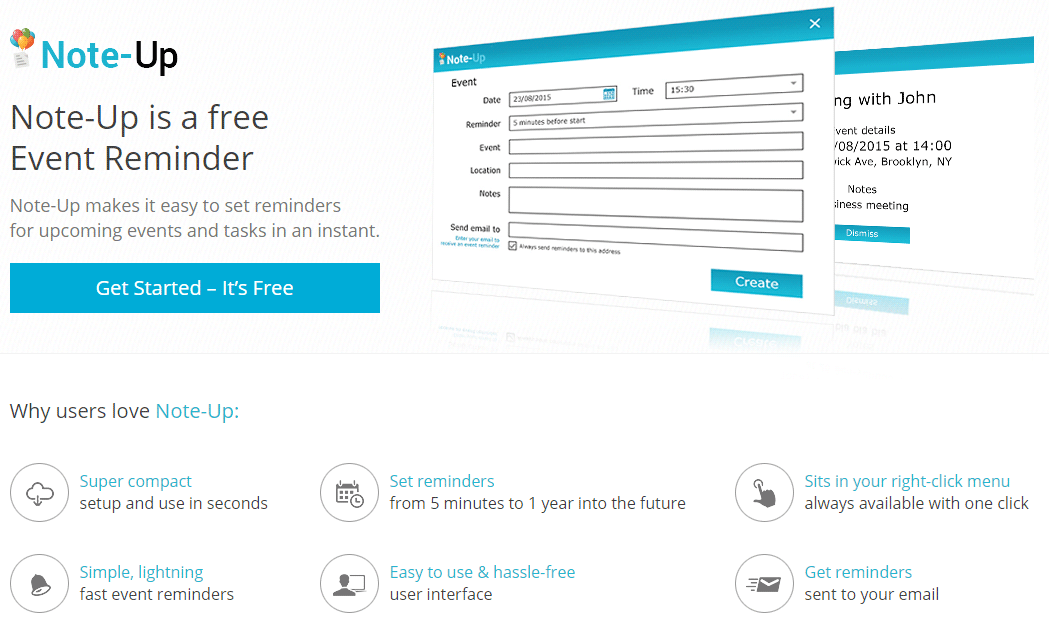
If we submit the main file of this software to no less than 50 anti-virus programs, this is what we get:
Only Malwarebytes Anti-Malware is detecting it as PUP, which is short for Potentially Unwanted Program.
Potentially unwanted programs such as this, are usually installed without the user being aware of even agreeing to what’s happening. These programs are deliberately hidden in install process for freeware so deep that the install is as quiet as it can be, achieving with this technique to be installed into many user’s systems. Of course this is exactly what its developer is after: the more successful installations, the more users submitted to their advertising campaigns which results in a great increase in their advertising income.
Without doubt in the next few days or weeks at most, many other anti-virus tools will be able to find and remove Note-Up, in the meantime only Malwarebytes Anti-malware can help you, remember this is a free tool so feel at ease using it. As a final caution we also recommend to use all other tools included in our guide, so you’re sure to remove any other program that might have been installed at the same time as Note-Up.
You should know that Note-Up is detected as a parasite only by Malwarebytes.
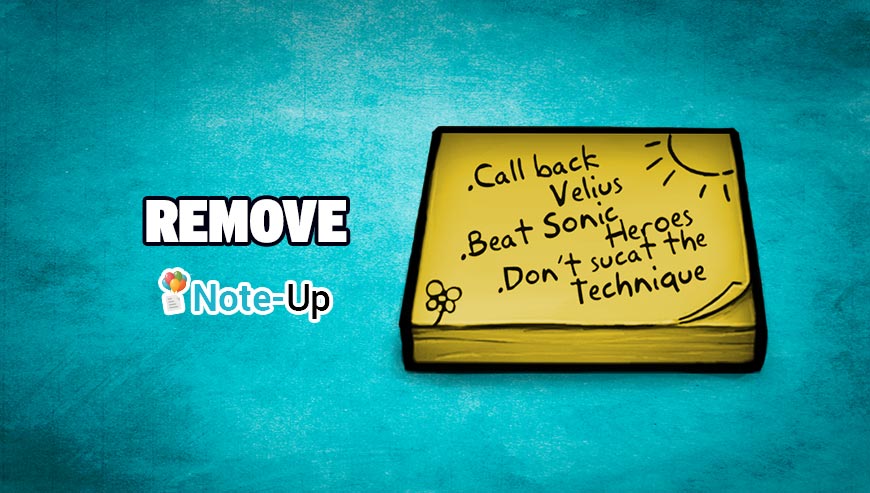
How to remove Note-Up ?
Remove Note-Up with MalwareBytes Anti-Malware
Malwarebytes Anti-Malware is a light-weight anti-malware program that is excellent at removing the latest detections.

- Download Malwarebytes Anti-Malware to your desktop.
Premium Version Free Version (without Real-time protection) - Install MalwareBytes Anti-Malware using the installation wizard.
- Once installed, Malwarebytes Anti-Malware will automatically start and you will see a message stating that you should update the program, and that a scan has never been run on your system. To start a system scan you can click on the Fix Now button.
- If an update is found, you will be prompted to download and install the latest version.
- Malwarebytes Anti-Malware will now start scanning your computer for Note-Up.
- When the scan is complete, make sure that everything is set to Quarantine, and click Apply Actions.
- When removing the files, Malwarebytes Anti-Malware may require a reboot in order to remove some of them. If it displays a message stating that it needs to reboot your computer, please allow it to do so.
Remove Note-Up with AdwCleaner
The AdwCleaner program will examine your pc and web browser for Note-Up, browser extensions and registry keys, that may have been installed on your system without your consent.
- You can download AdwCleaner utility from the below button :
Download AdwCleaner - Before starting AdwCleaner, close all open programs and internet browsers, then double-click on the file AdwCleaner.exe.
- If Windows prompts you as to whether or not you wish to run AdwCleaner, please allow it to run.
- When the AdwCleaner program will open, click on the Scan button.
- To remove malicious files that were detected in the previous step, please click on the Clean button.
- Please click on the OK button to allow AdwCleaner reboot your computer.
Remove Note-Up with ZHPCleaner
ZHPCleaner is a program that searches for and deletes Adware, Toolbars, Potentially Unwanted Programs (PUP), and browser Hijackers from your computer. By using ZHPCleaner you can easily remove many of these types of programs for a better user experience on your computer and while browsing the web.
- If Avast is installed on you computer you have to disable it during the process.
- You can download AdwCleaner utility from the below button :
Download ZHPCleaner - Select ZHPCleaner.exe with right mouse click and Run as Administrator.
- Accept the user agreement.
- Click on the Scanner button.
- After the scan has finished, click on the Repair button.
- Reboot your computer.
Click here to go to our support page.




