NextLive is a parasite program that numerous anti-virus programs can detect, but only a few of them know how to completely remove it once and for all:
| Antivirus | Résultat | Mise à jour |
|---|---|---|
| Ad-Aware | Adware.NewNextMe.A | 20140701 |
| AntiVir | SPR/ANDR.Mobogen.A.17 | 20140701 |
| Avast | NSIS:NextLive-A [Adw] | 20140701 |
| Comodo | ApplicUnwnt.Win32.NextLive.~A | 20140701 |
| DrWeb | Adware.NextLive.2 | 20140701 |
| ESET-NOD32 | Win32/Mobogenie.B | 20140701 |
| F-Secure | Adware.NewNextMe.A | 20140701 |
| Fortinet | Adware/Agent | 20140701 |
| GData | Win32.Adware.NextLive.A | 20140701 |
| Ikarus | Virus.Win32.Heur | 20140701 |
| Jiangmin | Adware/Agent.jcj | 20140701 |
| K7AntiVirus | Unwanted-Program ( 00454f261 ) | 20140630 |
| K7GW | Unwanted-Program ( 00454f261 ) | 20140630 |
| Malwarebytes | PUP.Optional.NextLive.A | 20140701 |
| MicroWorld-eScan | Adware.NewNextMe.A | 20140701 |
| NANO-Antivirus | Trojan.Win32.NextLive.csjhvj | 20140701 |
| Rising | PE:Trojan.Win32.Generic.16594EEF!374951663 | 20140630 |
| Sophos | NewNext | 20140701 |
| TrendMicro-HouseCall | TROJ_GE.921625B3 | 20140701 |
| VBA32 | AdWare.Agent | 20140630 |
| VIPRE | Adware.NewNextMe | 20140701 |
Nextlive is developed by the NewNextDotMe company and that’s why certain antivirus programs go by the name NewNextMe when designating the detection. This adware is composed of files like engine.dll that can generate error messages like this one:
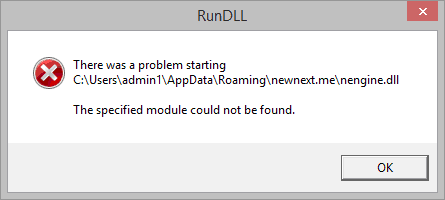
To delete this PUP once and for all, we recommend that you follow the procedure below.

How to remove Nextlive ?
Remove Nextlive with AdwCleaner
The AdwCleaner program will examine your computer and web browser for Nextlive, browser plugins and registry keys, that may have been put in your pc without your agreement.
- You can download AdwCleaner utility from the below button :
Download AdwCleaner - Before starting AdwCleaner, close all open programs and internet browsers, then double-click on the file AdwCleaner.exe.
- If Windows prompts you as to whether or not you wish to run AdwCleaner, please allow it to run.
- When the AdwCleaner program will open, click on the Scan button.
- To remove malicious files that were detected in the previous step, please click on the Clean button.
- Please click on the OK button to allow AdwCleaner reboot your computer.
Remove Nextlive with MalwareBytes Anti-Malware
Malwarebytes Anti-Malware detects and removes malware like worms, Trojans, rootkits, rogues, spyware, and more. All you have to do is launch Malwarebytes Anti-Malware Free and run a scan. If you want even better protection, consider Malwarebytes Anti-Malware Premium and its instant real-time scanner that automatically prevents malware and websites from infecting your PC.

- Download MalwareBytes Anti-Malware :
Premium Version Free Version (without Real-time protection) - Install MalwareBytes Anti-Malware using the installation wizard.
- Once installed, Malwarebytes Anti-Malware will automatically start and you will see a message stating that you should update the program, and that a scan has never been run on your system. To start a system scan you can click on the Fix Now button.
- Malwarebytes Anti-Malware will now check for updates, and if there are any, you will need to click on the Update Now button.
- Once the program has loaded, select Scan now.
- When the scan is done, you will now be presented with a screen showing you the malware infections that Malwarebytes’ Anti-Malware has detected. To remove the malicious programs that Malwarebytes Anti-malware has found, click on the Quarantine All button, and then click on the Apply Now button.
- When removing the files, Malwarebytes Anti-Malware may require a reboot in order to remove some of them. If it displays a message stating that it needs to reboot your computer, please allow it to do so.
Click here to go to our support page.




