Are ads published by MacPriceCut showing up non-stop on your browser? That means that your computer’s been infected by a potentially unwanted software program. This page explains how to make MacPriceCut ads disappear.
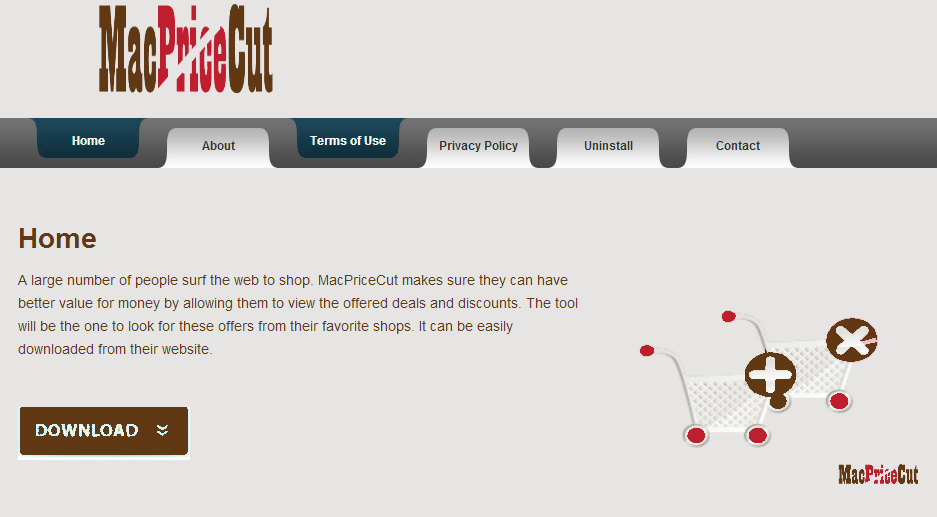
MacPriceCut is a browser plug-in that gets installed on Chrome, Mozilla Firefox and Internet Explorer and is the one to blame when MacPriceCut ads get embedded non-stop on any website you visit. MacPriceCut ads show up everywhere as soon as this adware program gets installed on your PC. This adware program disseminates from numerous websites: you can get it from its fake “official” web page, or you could have installed it without wanting to through fake software updates (usually Flash or Java) or other free downloads that torrent and streaming downloading websites are crawling with.
This malevolent program is stationed on your computer for only one reason: to find out how you surf the web so that it can offer targeted advertising, which will in turn make money for the designers of this plug-in. Adware uses the data it’s gathered to create databases that are then bought by partners. Be aware that each MacPriceCut ad that is clicked on or viewed will make money for its owner. It is therefore always recommended to carefully keep an eye on what installations you’re being offered right before installing the program on your PC. Do not under any circumstances click too quickly on the “Next” button during the installation process. If the installation program offers an “Advanced” button or an option allowing you to personalize installation, click on it so that you don’t install any programs that could be potentially dangerous for your machine.

How to remove MacPriceCut ?
Reset your browser (if necessary)
If after following the above steps MacPriceCut is still present on your computer, you can reset your browser by following the instructions below.
- Open Chrome.
- Click on the three stripes button in the right top corner.
- Select Settings.
- Scroll down to the end of the page, search for Show advanced settings.
- Scroll down once again to the end of the page and click Reset browser settings button.
- Click Reset once more.
- Open Firefox
- Go to the orange Firefox button in the top left.
- Click on Help then Troubleshooting information.
- Click on the Repair Firefox button and confirm.
- Mozilla Firefox will automatically restart.
- Open Internet Explorer.
- Click on the wrench incon
 in the top right corner the select Internet Options.
in the top right corner the select Internet Options. - Click on the Advanced tab, then click on the Reset button.
- In the Reset Internet Explorer settings section, select the Delete personal settings check box, then click on Reset button.
- Restart Internet Explorer.
Remove MacPriceCut with AdwCleaner
The AdwCleaner program will scan your system and web browser for MacPriceCut, browser extensions and registry keys, that may have been installed on your computer without your permission.
- You can download AdwCleaner utility from the below button :
Download AdwCleaner - Before starting AdwCleaner, close all open programs and internet browsers, then double-click on the file AdwCleaner.exe.
- If Windows prompts you as to whether or not you wish to run AdwCleaner, please allow it to run.
- When the AdwCleaner program will open, click on the Scan button.
- To remove malicious files that were detected in the previous step, please click on the Clean button.
- Please click on the OK button to allow AdwCleaner reboot your computer.
Remove MacPriceCut with Junkware Removal Tool
Junkware Removal Tool will remove MacPriceCut from your computer, and will scan and remove any threat from your computer that is malicious.
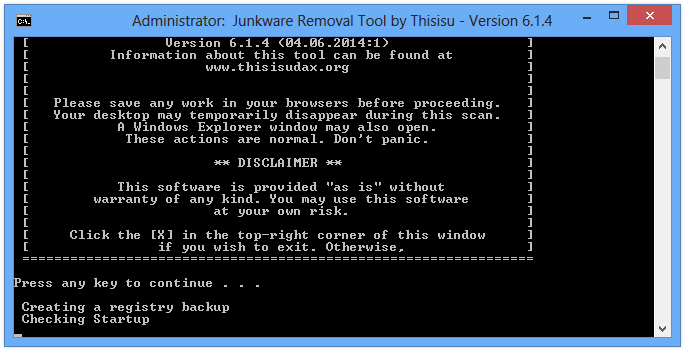
- Please download Junkware Removal Tool to your desktop :
Download Junkware Removal Tool - Shut down your protection software now to avoid potential conflicts.
- Run the tool by double-clicking it. If you are using Windows Vista, 7, or 8; instead of double-clicking, right-mouse click JRT.exe and select "Run as Administrator".
- The tool will open and start scanning your system.
- Please be patient as this can take a while to complete depending on your system's specifications.
Remove MacPriceCut with MalwareBytes Anti-Malware
Malwarebytes Anti-Malware detects and removes malware like worms, Trojans, rootkits, rogues, spyware, and more. All you have to do is launch Malwarebytes Anti-Malware Free and run a scan. If you want even better protection, consider Malwarebytes Anti-Malware Premium and its instant real-time scanner that automatically prevents malware and websites from infecting your PC.

- Download MalwareBytes Anti-Malware :
Premium Version Free Version (without Real-time protection) - Install MalwareBytes Anti-Malware using the installation wizard.
- Once installed, Malwarebytes Anti-Malware will automatically start and you will see a message stating that you should update the program, and that a scan has never been run on your system. To start a system scan you can click on the Fix Now button.
- Malwarebytes Anti-Malware will now check for updates, and if there are any, you will need to click on the Update Now button.
- Once the program has loaded, select Scan now.
- When the scan is done, you will now be presented with a screen showing you the malware infections that Malwarebytes’ Anti-Malware has detected. To remove the malicious programs that Malwarebytes Anti-malware has found, click on the Quarantine All button, and then click on the Apply Now button.
- When removing the files, Malwarebytes Anti-Malware may require a reboot in order to remove some of them. If it displays a message stating that it needs to reboot your computer, please allow it to do so.
Click here to go to our support page.




