If you are invaded by internet windows, which contain the address indieposts.com, then your computer is infected with an adware. This infection modifies the registered DNS in your network settings in order to place its own. Then, we can talk about DNS Hijack (literally DNS hacking) and its effects can be very serious…
The Domain Name Service (DNS) is actually an internet directory and converts a domain name (e.g. societegenerale.fr) into an IP (here 193.178.154.48). DNS is the most fragile and vulnerable component of the functionality of the internet. The control of DNS returns to the control of internet and nowadays can signify the control of our interlinked world.
A hacker can be interested in DNS mostly as part of a fraud: Imagine that you are connected in a commercial site for an online payment. As usual, you enter the name of the site on your browser and you proceed to the payment. If a hacker can redirect your connection to his site by modifying the DNS data in the DNS server of the commercial site, he can easily collect your payment information such as your used credit card number and go on a big vacation with your money…
Concerning the indieposts.com, the modification is used a priori only for opening of pop-up windows. However, reset your DNS immediately with the help of RogueKiller by ticking in the Registry tab the lines with the mention PUM.DNS.

How to remove indieposts.com ?
Remove indieposts.com with RogueKiller
RogueKiller is a security tool that can be used to terminate and remove malicious processes and programs from your computer. RogueKiller has the ability to remove infections such as ZeroAccess, TDSS, rogue anti-spyware programs, and Ransomwares.
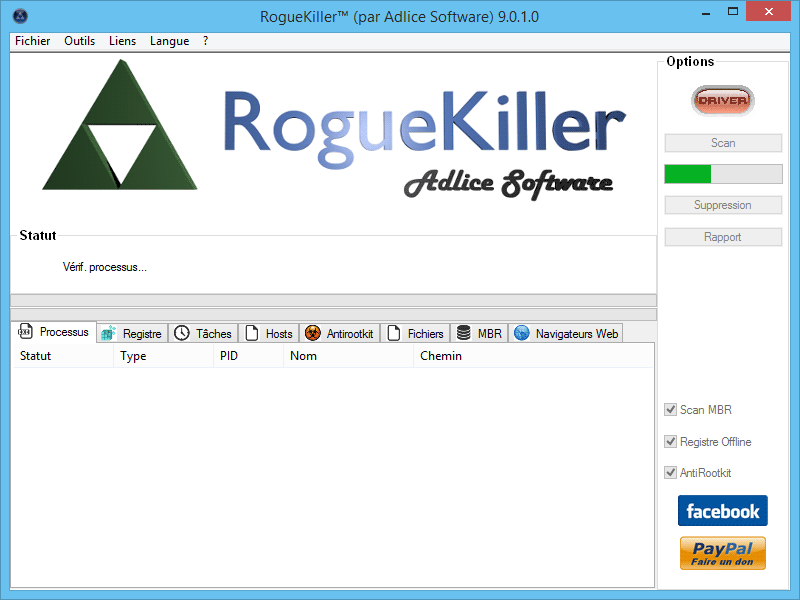
- Download RogueKiller (Adlice Software).
Download RogueKiller 32 bits Download RogueKiller 64 bits - Double click on RogueKiller.exe to start this malware removal utility it will start automatically the prescan, this should take only a few seconds to complete.
- After the prescan is finished click on the Start button to perform a full system scan.
- When the scan has completed, you can press the Delete button to remove the detected items and registry keys they found by Roguekiller.
- If RogueKiller detects malicious Registry entries, you can delete them by clicking the Registry tab and clicking the Delete button. Please check each registry entry before deleting it.
Remove indieposts.com with AdwCleaner
The AdwCleaner tool will examine your computer and web browser for indieposts.com, browser extensions and registry keys, that may have been installed on your pc without your permission.
- You can download AdwCleaner utility from the below button :
Download AdwCleaner - Before starting AdwCleaner, close all open programs and internet browsers, then double-click on the file AdwCleaner.exe.
- If Windows prompts you as to whether or not you wish to run AdwCleaner, please allow it to run.
- When the AdwCleaner program will open, click on the Scan button.
- To remove malicious files that were detected in the previous step, please click on the Clean button.
- Please click on the OK button to allow AdwCleaner reboot your computer.
Click here to go to our support page.




