Giant Galaxy is an unwanted program, one that spreads into a huge amount of computers by attaching itself to free software offered by certain download platforms. Malicious download platforms add Giant Galaxy to the install programs of free software usually along with many other threats. By forgetting to customize such install processes you leave the door open for these infections.
Giant Galaxy is developed by cyber-criminals whose only interest is to make money at our expense by showing huge amounts of ads. These ads can be seen as pop-ups, banners, underlined words among the text of the visited websites, etc… It’s usually through the sudden presence of these ads that we notice we’ve been infected with Giant Galaxy, because they are usually tagged as Giant Galaxy Ads or Ads by Giant Galaxy.

If you browse what seems to be Giant Galaxy ‘s official website, there’s little chance that you’ll download it by mistake, it is actually impossible, since it’s not available for download even though they have a button whose function is supposed to be exactly that. The only reason this website exists is because they need a place to publish their conditions of use where some of the actions taken by Giant Galaxy are explained.
Giant Galaxy is already known among several antivirus software because it’s a new version of the BrowseFox infection. SuperWeb LLC’s modus operandi is always the same, they only change the name of their program and register a new website for the conditions and terms of use.
You should know that Giant Galaxy is detected as a malware by 13 anti-viruses.
Show the other 9 anti-virus detections
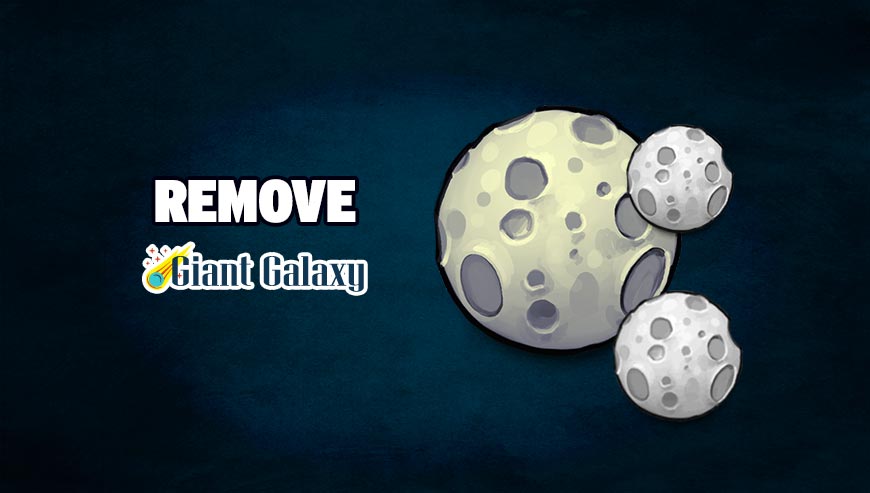
How to remove Giant Galaxy ?
Remove Giant Galaxy with AdwCleaner
AdwCleaner is a tool that research for and removes Adware, Toolbars, Potentially Unwanted Programs (PUP), and browser Hijackers from your pc. If you use AdwCleaner you can easily delete many of these types of programs for a better user experience on your system and while browsing the web.
- Download AdwCleaner (Official link and direct-download) :
Download AdwCleaner - Select AdwCleaner.exe with right mouse click and Run as Administrator.
- If User Account Control asks you to allow AdwCleaner.exe to make changes to your computer, press Yes to continue.
- Start scanning your computer for any malicious threats by selecting the Scan button, please wait.
- If AdwCleaner is done, it will display a list of malicious items detected, If you have nothing to uncheck, continue to the removal process and select the Clean button.
- Reboot your computer.
Remove Giant Galaxy with MalwareBytes Anti-Malware
Malwarebytes Anti-Malware detects and removes malware like worms, Trojans, rootkits, rogues, spyware, and more. All you have to do is launch Malwarebytes Anti-Malware Free and run a scan. If you want even better protection, consider Malwarebytes Anti-Malware Premium and its instant real-time scanner that automatically prevents malware and websites from infecting your PC.

- Download MalwareBytes Anti-Malware :
Premium Version Free Version (without Real-time protection) - Install MalwareBytes Anti-Malware using the installation wizard.
- Once installed, Malwarebytes Anti-Malware will automatically start and you will see a message stating that you should update the program, and that a scan has never been run on your system. To start a system scan you can click on the Fix Now button.
- Malwarebytes Anti-Malware will now check for updates, and if there are any, you will need to click on the Update Now button.
- Once the program has loaded, select Scan now.
- When the scan is done, you will now be presented with a screen showing you the malware infections that Malwarebytes’ Anti-Malware has detected. To remove the malicious programs that Malwarebytes Anti-malware has found, click on the Quarantine All button, and then click on the Apply Now button.
- When removing the files, Malwarebytes Anti-Malware may require a reboot in order to remove some of them. If it displays a message stating that it needs to reboot your computer, please allow it to do so.
Reset default homepage (if necessary)
- Open Google Chrome then go to the three stripes in the right top corner
- Select Settings
- Go to the header: On Startup
- Click on the blue link: Set Pages behind Open a specific page or set of pages
- Remove the actual homepage by clicking the X icon.
- Enter a new homepage of your choice in textbox "Enter Url..."
- Go to the header: Search
- Click on the button: Manage search engines
- Select Google.com from the list, hover over it and click blue button Make Defaults
- Hover over Giant Galaxy and click the X to remove it from the list.
- Open Mozilla Firefox and at the top of the Firefox window, click the Firefox button, then select Options
- Click on the General tab.
- Replace the homepage with one of your choice and click on OK.
- Open Internet Explorer
- Click on the gear icon
 , in the upper right part of your browser, then click again on Internet Options..
, in the upper right part of your browser, then click again on Internet Options.. - Click on the General tab.
- Replace the homepage with one of your choice, for example: google.com
Click here to go to our support page.




