Fruit Basket is a potentially unwanted program offered to people downloading freeware whose setup program has been modified to include it. Be aware that by saying potentially unwanted, we mean that there’s always a way to stop it from being installed. All we need to stop it is to be careful when installing software coming from the internet.
Fruit Basket‘s mission is simple: to show as much ads as possible when browsing the internet… quite the annoying task. Fruit Basket inserts in real time ads in every website you visit, specially those of e-commerce like Amazon. These ads can be seen as pop-ups, banners, green or blue underlined links within the text of the website you’re visiting, and they are easy to identify thanks to the tags: Ads by Fruit Basket or Fruit Basket Ads.
Besides ruining your browsing experience, Fruit Basket also takes the right to spy everything you do online, saving useful data like your web searches’ keywords and visited websites. Fruit Basket goes as far as analyzing your computer too, according to them for statistics purposes, or so they say in their conditions of use. Truth is they use all this data to build a profile about you they can easily sell.
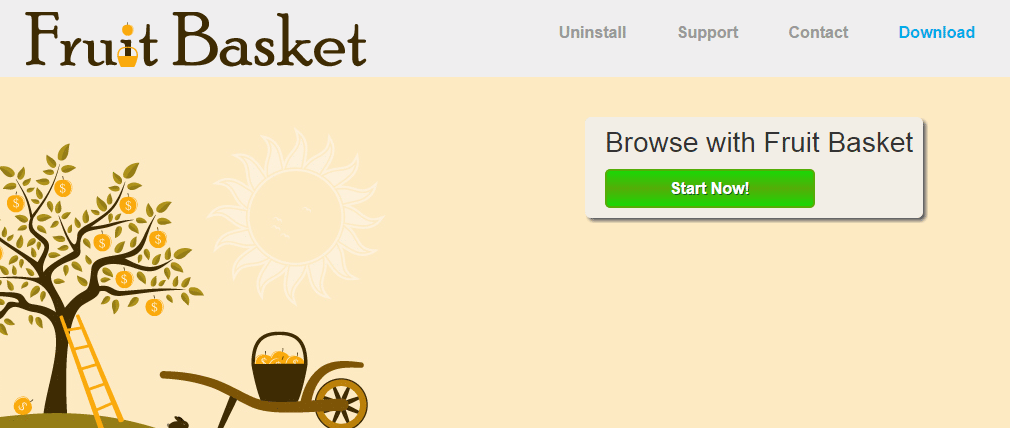
We can find some sort of official website for Fruit Basket where we can find a download button… funny enough it doesn’t even work. This page was only created to make public their conditions of use so they can be protected in face of the law. Remember that you have accepted all of this conditions by installing the software whether you wanted it or not.
You should know that Fruit basket is detected as suspicious by 13 security software.
Show the other 9 anti-virus detections

How to remove Fruit Basket ?
Remove Fruit Basket from your browser
- Open Chrome and go to the 3 stripes icon
 in top right corner.
in top right corner. - Select Settings and on the left side Extensions.
- Remove Fruit Basket by clicking the trash can
icon.
- Restart Chrome.
- Open Firefox
- Click on the Big Orange Firefox button in top left corner, then select Add-ons
- Remove Fruit Basket by clicking the Remove button.
- Restart Firefox
- Open Internet Explorer
- Click on the Gear icon
 , then click on Manage Addons
, then click on Manage Addons - Go to the tabToolbars and Extensions
- Select and disable Fruit Basket if you can’t find it or if you can't remove it, go to the next step.
- Restart Internet Explorer
Remove Fruit Basket with AdwCleaner
AdwCleaner is a helpful tool developed to eliminate unwelcome toolbars, browser hijackers, redirects and potentially unwanted programs (PUPs) in Internet Explorer, Firefox, Chrome or Opera. AdwCleaner will require no installation and can be ran in a instantaneous to examine your system.
- Please download AdwCleaner by Xplode and save to your Desktop :
Download AdwCleaner - Double-click on AdwCleaner.exe to run the tool (Windows Vista/7/8 users : right-click and select Run As Administrator).
- Click on the Scan button.
- After the scan has finished, click on the Clean button..
- Press OK again to allow AdwCleaner to restart the computer and complete the removal process.
Remove Fruit Basket with MalwareBytes Anti-Malware
Malwarebytes Anti-Malware detects and removes malware like worms, Trojans, rootkits, rogues, spyware, and more. All you have to do is launch Malwarebytes Anti-Malware Free and run a scan. If you want even better protection, consider Malwarebytes Anti-Malware Premium and its instant real-time scanner that automatically prevents malware and websites from infecting your PC.

- Download MalwareBytes Anti-Malware :
Premium Version Free Version (without Real-time protection) - Install MalwareBytes Anti-Malware using the installation wizard.
- Once installed, Malwarebytes Anti-Malware will automatically start and you will see a message stating that you should update the program, and that a scan has never been run on your system. To start a system scan you can click on the Fix Now button.
- Malwarebytes Anti-Malware will now check for updates, and if there are any, you will need to click on the Update Now button.
- Once the program has loaded, select Scan now.
- When the scan is done, you will now be presented with a screen showing you the malware infections that Malwarebytes’ Anti-Malware has detected. To remove the malicious programs that Malwarebytes Anti-malware has found, click on the Quarantine All button, and then click on the Apply Now button.
- When removing the files, Malwarebytes Anti-Malware may require a reboot in order to remove some of them. If it displays a message stating that it needs to reboot your computer, please allow it to do so.
Remove Fruit Basket with HitmanPro
HitmanPro is an anti-virus program that describes itself as a second opinion scanner that should be used in conjunction with another anti-virus program that you may already have installed.

- You can download HitmanPro from the below link:
Download HitmanPro - Double-click on the file named HitmanPro.exe (for 32-bit versions of Windows) or HitmanPro_x64.exe (for 64-bit versions of Windows).
- Click on the Next button, to install HitmanPro on your computer.
- HitmanPro will now begin to scan your computer for Fruit Basket malicious files.
- When it has finished it will display a list of all the malware that the program found as shown in the image below. Click on the Next button, to remove Fruit Basket virus.
Reset your browser (if necessary)
If you still see traces of Fruit Basket after following all the steps above you can reset your browser performing this operation:
- Open Chrome.
- Click on the three stripes button in the right top corner.
- Select Settings.
- Scroll down to the end of the page, search for Show advanced settings.
- Scroll down once again to the end of the page and click Reset browser settings button.
- Click Reset once more.
- Open Firefox
- At the top of the Firefox window, click the Firefox button.
- Click on Help then Troubleshooting information.
- Click the Repair Firefox button in the upper-right corner of the page.
- Firefox will automatically restart.

- Download ResetBrowser :
Download ResetBrowser - Download the tool, save it on your desktop and double-click on it.
- Read the disclaimer and press the Ok button.
- Click the Reset Chrome button and wait.
- Once the process is finished, click onOpen Chrome Fruit Basket should now be deleted from Firefox.
Click here to go to our support page.




