Dolphin Deals is a browser add-on for Chrome and Firefox, or a Browser Helper Object for Internet Explorer. In other words, Dolphin Deals is compatible with all of the most popular browsers. Usually, if you’ve installed Dolphin Deals without meaning to, it will display discount coupons and deals that are pretty much fake. Actually, these discount coupons and deals are displayed for the sole purpose of attracting your attention. Dolphin Deals’ main goal is to make profits off its victims.

Dolphin Deals is identified as an adware program as was mentioned before: it displays advertisements all over the place on your browser. Even if these ads might look harmless, we advise you not to click on them in order to avoid other, more serious problems for your machine.
The majority of people with infected computers don’t know how Dolphin Deals got installed on their computers. In fact, this adware program can sneak onto your computer’s system in various different ways.
1) It can be packaged and installed along with freeware or shareware applications.
2) It can disseminate from e-mail attachments.
3) It can claim to be an update for a plug-in on your PC, which, of course, is not true.
hat’s why you must:
1) Always choose the customized installation option when you install programs on your PC so that you don’t install parasite programs.
2) Beware of attachments or links in e-mails from someone you don’t know.
3) Not install updates that you got off your browser.
Now let’s take a look at how to remove Dolphin Deals.
You should know that Dolphin Deals is considered as a parasite by 36 anti-viruses.
Show the other 32 anti-virus detections
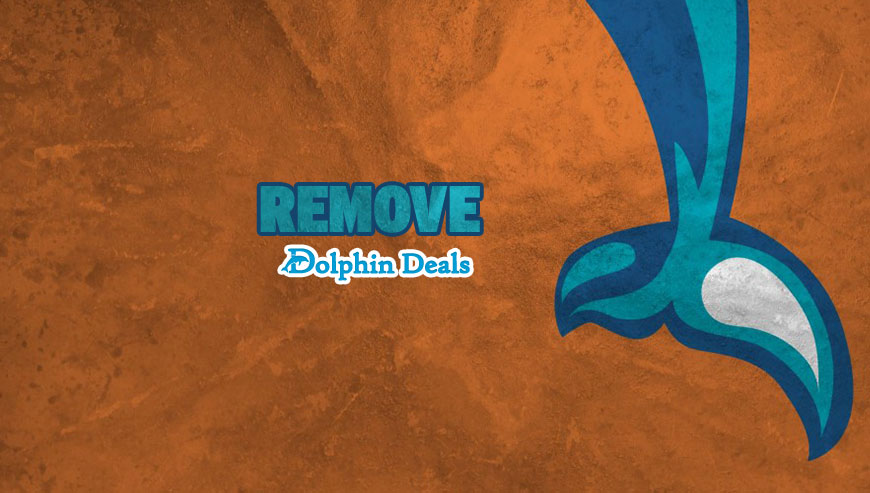
How to remove Dolphin Deals ?
Remove Dolphin Deals with AdwCleaner
AdwCleaner is a tool that looks for and removes Adware, Toolbars, Potentially Unwanted Programs (PUP), and browser Hijackers from your pc. If you use AdwCleaner you can easily remove many of these types of programs for a much better user experience on your pc and while browsing websites.
- Download AdwCleaner (Official link and direct-download) :
Download AdwCleaner - Select AdwCleaner.exe with right mouse click and Run as Administrator.
- If User Account Control asks you to allow AdwCleaner.exe to make changes to your computer, press Yes to continue.
- Start scanning your computer for any malicious threats by selecting the Scan button, please wait.
- If AdwCleaner is done, it will display a list of malicious items detected, If you have nothing to uncheck, continue to the removal process and select the Clean button.
- Reboot your computer.
Remove Dolphin Deals with MalwareBytes Anti-Malware
Malwarebytes Anti-Malware is a light-weight anti-malware program that is excellent at removing the latest detections.

- Download Malwarebytes Anti-Malware to your desktop.
Premium Version Free Version (without Real-time protection) - Install MalwareBytes Anti-Malware using the installation wizard.
- Once installed, Malwarebytes Anti-Malware will automatically start and you will see a message stating that you should update the program, and that a scan has never been run on your system. To start a system scan you can click on the Fix Now button.
- If an update is found, you will be prompted to download and install the latest version.
- Malwarebytes Anti-Malware will now start scanning your computer for Dolphin Deals.
- When the scan is complete, make sure that everything is set to Quarantine, and click Apply Actions.
- When removing the files, Malwarebytes Anti-Malware may require a reboot in order to remove some of them. If it displays a message stating that it needs to reboot your computer, please allow it to do so.
Reset your browser (if necessary)
If you still see traces of Dolphin Deals after following all the steps above you can reset your browser performing this operation:
- Open Chrome.
- Click on the Chrome menu button
 on the browser toolbar.
on the browser toolbar. - Select Settings.
- Scroll down to the end of the page, search for Show advanced settings.
- Scroll down once again to the end of the page and click Reset browser settings button.
- Click Reset once more.
- Open Firefox
- Go to the orange Firefox button in the top left.
- Click on Help then Troubleshooting information.
- Click on the Repair Firefox button and confirm.
- Mozilla Firefox will automatically restart.

- Download ResetBrowser :
Download ResetBrowser - Download the tool, save it on your desktop and double-click on it.
- Read the disclaimer and press the Ok button.
- Click the Reset Chrome button and wait.
- Once the process is finished, click onOpen Chrome Dolphin Deals should now be deleted from Firefox.
Click here to go to our support page.




