According to information found on their website, Results Hub is a tool that allows you to have your web searches and results, all in one place. In reality, Results Hub is nothing but an adware hiding behind this so called functionality that in all truth will give you no advantage at all.
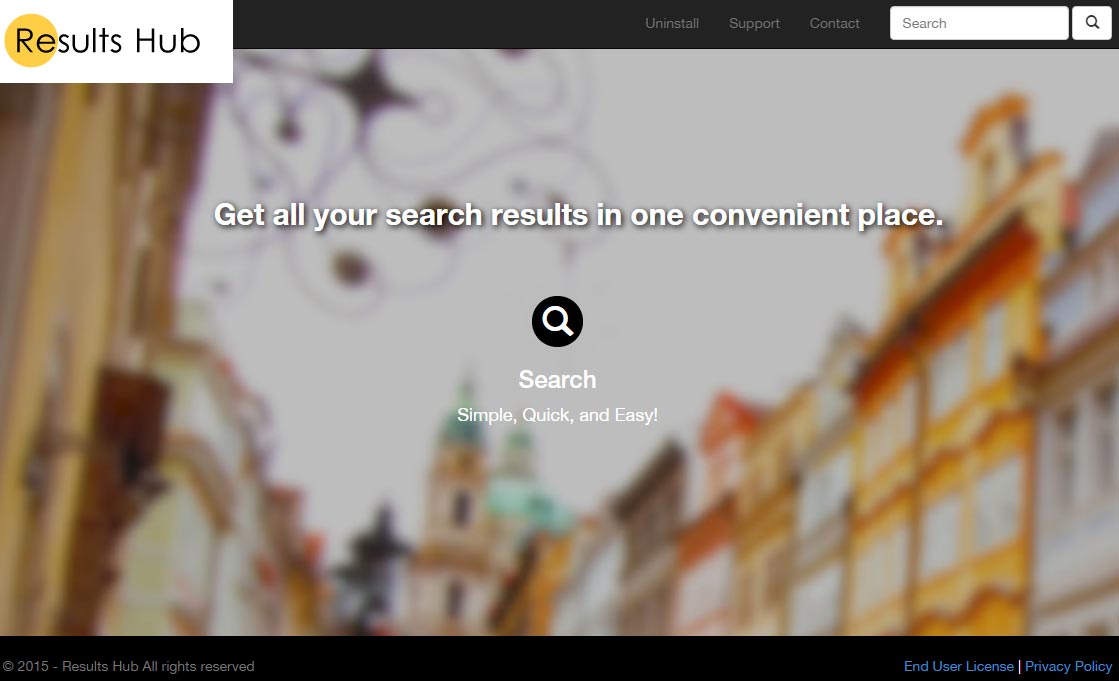
We say Results Hub is an unwanted adware, because no one in their right minds will install it on purpose, it gets installed without really warning you after you started some install process for a free software you found on the internet. Its real goal is to show as many ads as possible in order to win advertising commissions for its creator. Plus, Results Hub will take the time to spy on everything you do, saving useful data they can sell afterwards.
Besides modifying your registry and adding an icon into Windows menu, Results Hub also adds some directories in your hard drive, including:
C:\ProgramData\Results Hub
C:\ProgramData\Microsoft\Windows\Start Menu\Programs\Results Hub
C:\Program Files (x86)\Results Hub
Results Hub is a new version of several adware already covered in our pages like Wander Burst, Gem Grab, Deals Avenue, etc… The developer behind all of them takes the time to change its program name and digital signature to avoid being detected by antivirus software.

How to remove Results Hub ?
Remove Results Hub with AdwCleaner
AdwCleaner is a program that research for and removes Adware, Toolbars, Potentially Unwanted Programs (PUP), and browser Hijackers from your system. By using AdwCleaner you can simply delete many of these types of programs for a much better user experience on your computer and while browsing the internet.
- Download AdwCleaner (Official link and direct-download) :
Download AdwCleaner - Select AdwCleaner.exe with right mouse click and Run as Administrator.
- If User Account Control asks you to allow AdwCleaner.exe to make changes to your computer, press Yes to continue.
- Start scanning your computer for any malicious threats by selecting the Scan button, please wait.
- If AdwCleaner is done, it will display a list of malicious items detected, If you have nothing to uncheck, continue to the removal process and select the Clean button.
- Reboot your computer.
Remove Results Hub with MalwareBytes Anti-Malware
Malwarebytes Anti-Malware is an important security program for any computer user to have installed on their computer. It is light-weight, fast, and best of all, excellent at removing the latest infections like Results Hub.

- Download MalwareBytes Anti-Malware :
Premium Version Free Version (without Real-time protection) - Double-click mbam-setup-consumer.exe and follow the prompts to install the program.
- Once installed, Malwarebytes Anti-Malware will automatically start and you will see a message stating that you should update the program, and that a scan has never been run on your system. To start a system scan you can click on the Fix Now button.
- Malwarebytes Anti-Malware will now check for updates, and if there are any, you will need to click on the Update Now button.
- Malwarebytes Anti-Malware will now start scanning your computer for Results Hub.
- When the scan is done, you will now be presented with a screen showing you the malware infections that Malwarebytes’ Anti-Malware has detected. To remove the malicious programs that Malwarebytes Anti-malware has found, click on the Quarantine All button, and then click on the Apply Now button.
- Reboot your computer if prompted.
Click here to go to our support page.




