If you happen to have installed on your system Avast Antivirus, and it has been showing you a constant alert message about the process svchost.exe being infected, don’t panic, most likely this is related to a website being blocked. svchost.exe (or svchost process which stands for Service Host Process), is a generic Windows process who serves as host for other process whose execution depends on DLL files (dynamic libraries). Thus it will be as many svchost.exe process necessary as to cover the needs of every process it is hosting. It’s not then that svchost.exe is a virus in itself as the alert coming from Avast might make you think.
This is what these alerts might look like:
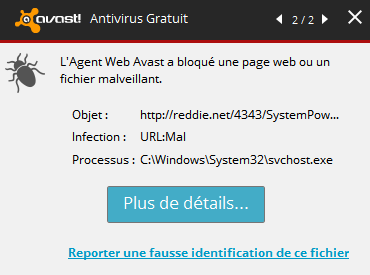
In any case these alert messages can become quite annoying, so we’ll explain you below how to remove it:

How to remove svchost.exe ?
Remove svchost.exe with AdwCleaner
AdwCleaner is a helpful tool made to remove unwelcome toolbars, browser hijackers, redirects and potentially unwanted programs (PUPs) in Internet Explorer, Firefox, Chrome or Opera. AdwCleaner requires no set up and can be ran in a instantaneous to scan your pc.
- Please download AdwCleaner by Xplode and save to your Desktop :
Download AdwCleaner - Double-click on AdwCleaner.exe to run the tool (Windows Vista/7/8 users : right-click and select Run As Administrator).
- Click on the Scan button.
- After the scan has finished, click on the Clean button..
- Press OK again to allow AdwCleaner to restart the computer and complete the removal process.
Click here to go to our support page.




