StormWarnings is an advertising software that is installed without your clear authorization. If you’ve started seeing publicity tagged as ads by StormWarnings, there’s no doubt that it has been installed without asking for your permission; it could also be that you installed yourself without noticing it while installing some free software you downloaded from the net: StormWarnings explains in its terms and conditions of use how it will show many ads, however this is rarely evident, which is why many users end up with StormWarnings installed without knowing it.
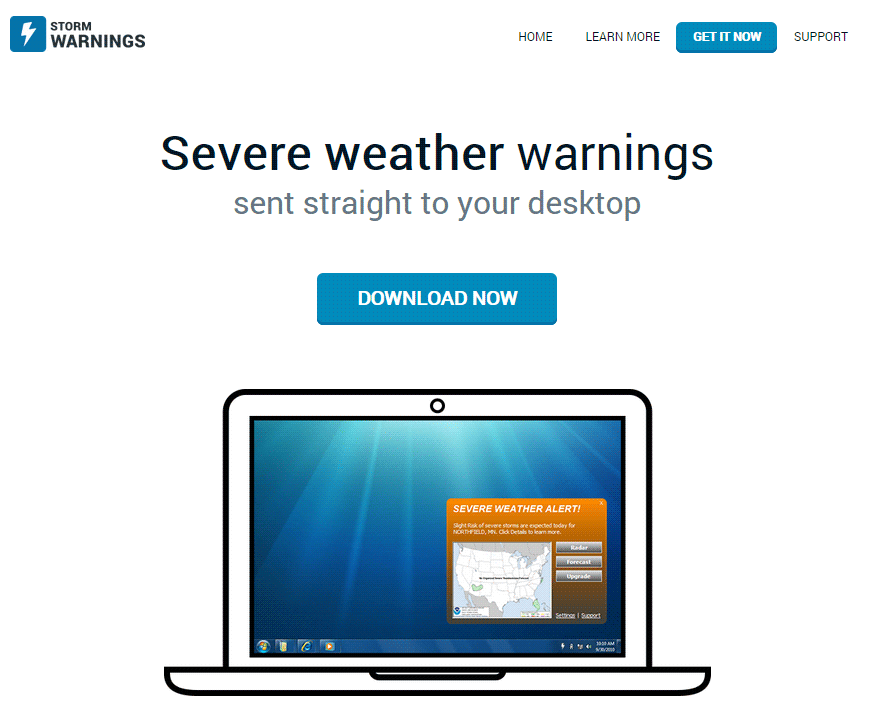
On its official website, StormWarnings says that the program will alert you of any severe weather coming your way. This alerts however are far from being their main goal. What they really aim for is to show you as much ads as possible. It’s highly advisable to avoid all this ads and never click on them because they can redirect you towards all kinds of online frauds.
Every minute StormWarnings spends installed in your computer will also be used to recollect and save data about your browsing habits, first of all to customize the ads shown so you feel attracted to them, but also to be sold afterwards to enterprises interested in your profile.
For your information please know that Ads by StormWarnings is considered as a parasite by 9 security software.
Show the other 5 anti-virus detections
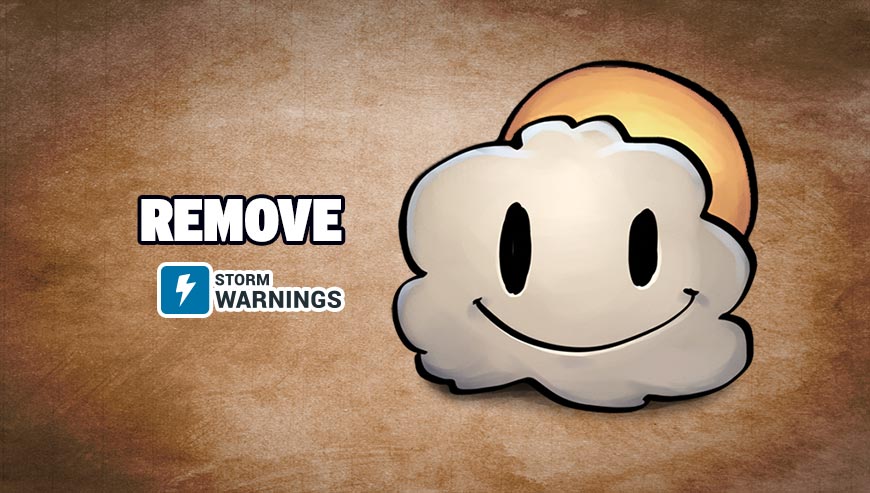
How to remove StormWarnings ?
Remove StormWarnings with AdwCleaner
AdwCleaner is a very useful tool developed to delete unwelcome toolbars, browser hijackers, redirects and potentially unwanted programs (PUPs) in Internet Explorer, Firefox, Chrome or Opera. AdwCleaner will require no set up and can be ran in a instant to scan your system.
- Please download AdwCleaner by Xplode and save to your Desktop :
Download AdwCleaner - Double-click on AdwCleaner.exe to run the tool (Windows Vista/7/8 users : right-click and select Run As Administrator).
- Click on the Scan button.
- After the scan has finished, click on the Clean button..
- Press OK again to allow AdwCleaner to restart the computer and complete the removal process.
Remove StormWarnings with MalwareBytes Anti-Malware
Malwarebytes Anti-Malware detects and removes malware like worms, Trojans, rootkits, rogues, spyware, and more. All you have to do is launch Malwarebytes Anti-Malware Free and run a scan. If you want even better protection, consider Malwarebytes Anti-Malware Premium and its instant real-time scanner that automatically prevents malware and websites from infecting your PC.

- Download MalwareBytes Anti-Malware :
Premium Version Free Version (without Real-time protection) - Install MalwareBytes Anti-Malware using the installation wizard.
- Once installed, Malwarebytes Anti-Malware will automatically start and you will see a message stating that you should update the program, and that a scan has never been run on your system. To start a system scan you can click on the Fix Now button.
- Malwarebytes Anti-Malware will now check for updates, and if there are any, you will need to click on the Update Now button.
- Once the program has loaded, select Scan now.
- When the scan is done, you will now be presented with a screen showing you the malware infections that Malwarebytes’ Anti-Malware has detected. To remove the malicious programs that Malwarebytes Anti-malware has found, click on the Quarantine All button, and then click on the Apply Now button.
- When removing the files, Malwarebytes Anti-Malware may require a reboot in order to remove some of them. If it displays a message stating that it needs to reboot your computer, please allow it to do so.
Click here to go to our support page.




